在Go语言中实现RSA加解密、签名验证算法,通常使用crypto/rsa和crypto/rand等标准库包。由于RSA通常不用于直接加密大量数据(因为性能原因和可能的数据大小限制),它更常用于加密密钥或用于数字签名。
![图片[1]_在Go语言中实现RSA签名验证与加解密算法的详细指南_知途无界](https://zhituwujie.com/wp-content/uploads/2024/05/d2b5ca33bd20240529123315.png)
以下是RSA加密(实际上是签名,因为RSA加密通常指的是使用私钥签名)、解密(实际上是验证签名,使用公钥验证签名)、签名和验证签名的示例代码:
1. 生成RSA密钥对
package main
import (
"crypto/rand"
"crypto/rsa"
"crypto/x509"
"encoding/pem"
"fmt"
"os"
)
func generateKeyPair(bits int) (*rsa.PrivateKey, error) {
return rsa.GenerateKey(rand.Reader, bits)
}
func savePrivateKey(privateKey *rsa.PrivateKey, filename string) error {
outFile, err := os.Create(filename)
if err != nil {
return err
}
defer outFile.Close()
privateKeyPEM := &pem.Block{
Type: "RSA PRIVATE KEY",
Bytes: x509.MarshalPKCS1PrivateKey(privateKey),
}
err = pem.Encode(outFile, privateKeyPEM)
if err != nil {
return err
}
return nil
}
func main() {
bits := 2048 // 通常使用2048位或更大的密钥
privateKey, err := generateKeyPair(bits)
if err != nil {
fmt.Println(err)
return
}
err = savePrivateKey(privateKey, "private_key.pem")
if err != nil {
fmt.Println(err)
return
}
publicKey := &privateKey.PublicKey
// ... 可以保存公钥,但在此示例中我们仅使用它
}2. 签名和验证签名
package main
import (
"crypto/rand"
"crypto/rsa"
"crypto/sha256"
"fmt"
"io/ioutil"
"os"
)
func signData(message []byte, privateKey *rsa.PrivateKey) ([]byte, error) {
h := sha256.New()
h.Write(message)
hashed := h.Sum(nil)
return rsa.SignPKCS1v15(rand.Reader, privateKey, crypto.SHA256, hashed)
}
func verifySignature(message, signature []byte, publicKey *rsa.PublicKey) error {
h := sha256.New()
h.Write(message)
hashed := h.Sum(nil)
return rsa.VerifyPKCS1v15(publicKey, crypto.SHA256, hashed, signature)
}
func main() {
// 假设你已经有了私钥和公钥,或者从文件中加载了它们
// 在这里我们只是简单地模拟它们
// ... 加载私钥和公钥的代码 ...
message := []byte("Hello, RSA!")
fmt.Printf("Original message: %s\n", message)
// 签名消息
signature, err := signData(message, privateKey)
if err != nil {
fmt.Println(err)
return
}
fmt.Printf("Signature: %x\n", signature)
// 验证签名
err = verifySignature(message, signature, publicKey)
if err != nil {
fmt.Println("Signature verification failed:", err)
} else {
fmt.Println("Signature verification succeeded!")
}
}注意:
- 在上述
signData和verifySignature函数中,我使用了crypto/sha256进行哈希计算,但我没有在函数签名中显式导入它。在实际代码中,你需要导入它。 - 你需要处理私钥和公钥的加载和存储。在上述示例中,我展示了如何生成和保存私钥,但没有展示如何从文件中加载公钥。
- RSA签名通常使用PKCS#1 v1.5填充或PSS(概率签名方案),但在上述示例中,为了简单起见,我使用了PKCS#1 v1.5。
- 对于加密和解密大量数据,你应该使用混合加密系统(如RSA-AES),其中RSA用于安全地交换AES密钥
© 版权声明
文中内容均来源于公开资料,受限于信息的时效性和复杂性,可能存在误差或遗漏。我们已尽力确保内容的准确性,但对于因信息变更或错误导致的任何后果,本站不承担任何责任。如需引用本文内容,请注明出处并尊重原作者的版权。
THE END








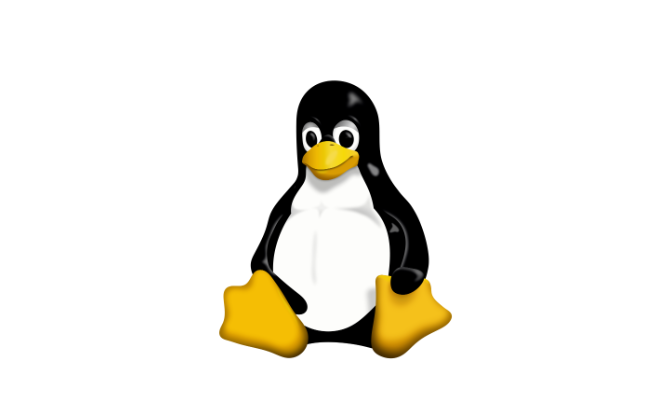






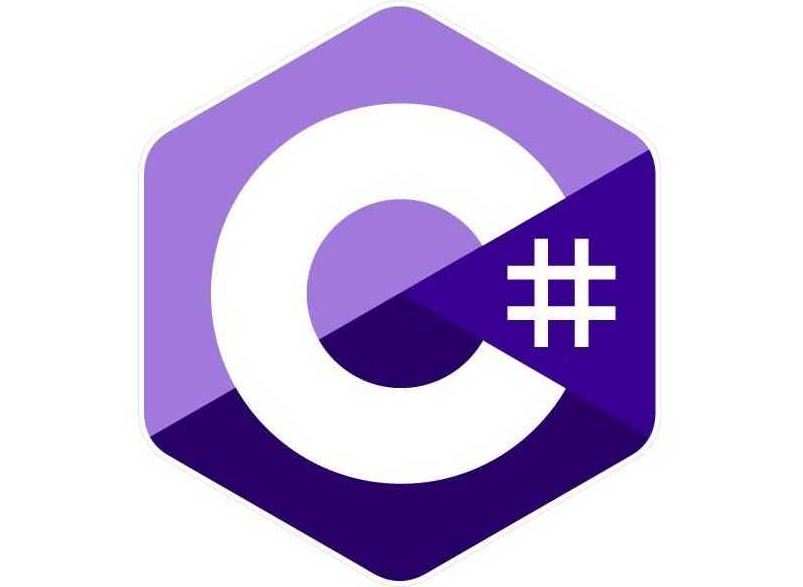









暂无评论内容