Vue 3 结合 Vant (一个轻量、可靠的移动端 Vue 组件库) 的使用非常简单。以下是一些基本步骤来在 Vue 3 项目中集成 Vant:
![图片[1]_Vue 3 搭配 Vant:移动端UI组件库集成指南_知途无界](https://zhituwujie.com/wp-content/uploads/2024/05/d2b5ca33bd20240530124708.png)
- 创建 Vue 3 项目
如果你还没有 Vue 3 项目,可以使用 Vue CLI 或 Vite 创建一个新的 Vue 3 项目。
例如,使用 Vue CLI:
vue create my-vant-project
# 选择 Vue 3 版本或者使用 Vite:
npm init vite@latest my-vant-project --template vue
cd my-vant-project
npm install- 安装 Vant
在你的 Vue 3 项目中,使用 npm 或 yarn 安装 Vant:
npm install vant
# 或者
yarn add vant- 引入 Vant
在你的 main.js 或 main.ts 文件中,你需要引入 Vant 组件库和样式。由于 Vant 默认只支持按需引入,你可以使用 babel-plugin-import 插件来自动引入需要的组件和样式。
首先,安装 babel-plugin-import:
npm install babel-plugin-import --save-dev
# 或者
yarn add babel-plugin-import --dev然后,在你的 babel.config.js 文件中配置该插件(如果你使用的是 Vue CLI 创建的项目,该文件通常位于项目根目录下):
module.exports = {
presets: [
'@vue/cli-plugin-babel/preset',
],
plugins: [
[
'import',
{
libraryName: 'vant',
libraryDirectory: 'es',
style: true, // `style: true` 会加载 less 样式
},
'vant',
],
],
};如果你使用的是 Vite,你需要在 vite.config.js 中配置 esbuild 或 css 选项,以确保 Vant 的样式被正确处理:
// vite.config.js
import { defineConfig } from 'vite'
import vue from '@vitejs/plugin-vue'
// https://vitejs.dev/config/
export default defineConfig({
plugins: [vue()],
css: {
preprocessorOptions: {
less: {
additionalData: `@import "vant/es/style/var.less";`
}
}
}
})- 使用 Vant 组件
现在你可以在你的 Vue 组件中按需引入和使用 Vant 组件了。例如,使用 Button 组件:
<template>
<div>
<van-button type="primary">主要按钮</van-button>
</div>
</template>
<script>
// 由于已经配置了 babel-plugin-import,这里不需要显式引入组件和样式
export default {
// ...
};
</script>- 其他注意事项
- 确保你的项目支持 PostCSS 和 Less,因为 Vant 的样式是基于 Less 编写的。
- 如果你需要自定义 Vant 的主题样式,可以通过覆盖 Vant 的 Less 变量来实现。
- 查看 Vant 的官方文档以获取更多关于组件、API 和其他功能的详细信息。
© 版权声明
文中内容均来源于公开资料,受限于信息的时效性和复杂性,可能存在误差或遗漏。我们已尽力确保内容的准确性,但对于因信息变更或错误导致的任何后果,本站不承担任何责任。如需引用本文内容,请注明出处并尊重原作者的版权。
THE END


















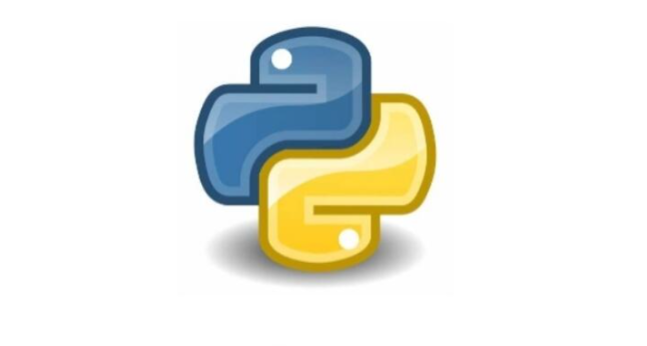




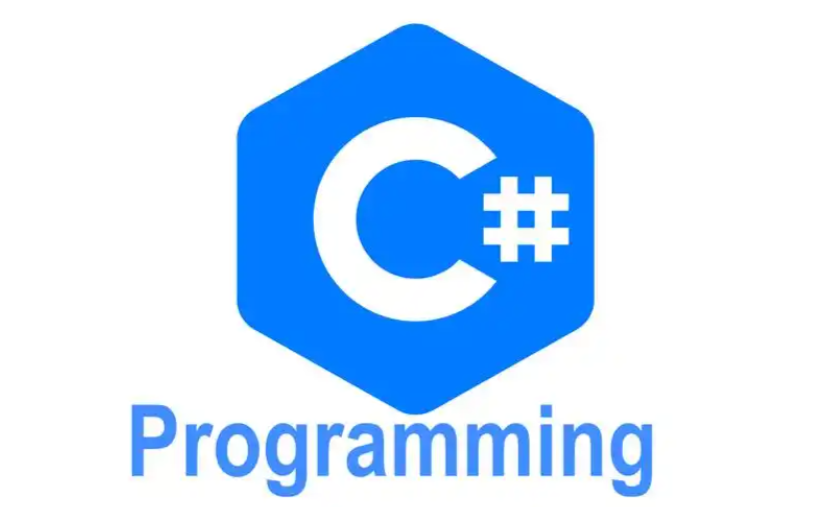

暂无评论内容