在Vue项目中,经常需要通过Ajax进行数据的异步请求,而Axios因其简洁的API和强大的功能成为了众多开发者的首选。然而,在实际开发中,我们常常会遇到跨域请求(CORS)的问题。本文将详细介绍在Vue项目中使用Axios进行跨域请求的方法及解决方案。
![图片[1]_Vue项目中使用Axios解决跨域请求问题_知途无界](https://zhituwujie.com/wp-content/uploads/2024/09/d2b5ca33bd20240924093250.png)
一、跨域请求的概念
跨域请求,全称为跨源资源共享(CORS,Cross-Origin Resource Sharing),是浏览器安全功能的一部分,用于限制网页从一个源向另一个源发送请求。当一个资源的URL与发起请求的网页的URL不一致时(协议、域名、端口号三者之一不同),即会发生跨域问题。
二、解决跨域请求的方法
1. 后端配置CORS
解决跨域问题的最佳方法是在后端服务器上配置CORS。后端服务可以通过设置响应头来允许来自不同源的请求。
- Node.js + Express:在Express应用中,可以安装并使用
cors中间件来允许跨域请求。
npm install cors- 然后在应用中使用它:
const express = require('express');
const cors = require('cors');
const app = express();
app.use(cors()); // 允许所有来源的跨域请求
// 或者配置具体的选项
app.use(cors({
origin: 'http://localhost:8080', // 只允许从这个地址的跨域请求
methods: ['GET', 'POST'], // 允许的HTTP方法
allowedHeaders: ['Content-Type', 'Authorization'] // 允许的请求头
}));
app.listen(3000, () => {
console.log('Server is running on http://localhost:3000');
});- Flask:在Flask应用中,可以安装并使用
flask-cors来允许跨域请求。
pip install flask-cors- 然后在Flask应用中使用它:
from flask import Flask, jsonify
from flask_cors import CORS
app = Flask(__name__)
CORS(app) # 允许所有来源的跨域请求
@app.route('/login', methods=['POST'])
def login():
return jsonify({'message': '登录成功'})
if __name__ == '__main__':
app.run(port=3000)2. 前端配置代理
在开发环境中,我们可以通过配置代理来避免跨域问题。Vue CLI提供了vue.config.js文件来配置开发服务器的代理。
// vue.config.js
module.exports = {
devServer: {
proxy: {
'/api': {
target: 'http://localhost:3000', // 目标地址
changeOrigin: true, // 是否跨域
pathRewrite: {'^/api': ''} // 路径重写
}
}
}
}在Vue组件中,使用/api作为请求的前缀,所有的请求都会被代理到http://localhost:3000。
// 在Vue组件中
this.$axios.get('/api/data').then(response => {
console.log(response.data);
}).catch(error => {
console.error(error);
});3. Nginx反向代理
对于生产环境,可以使用Nginx配置反向代理,将前端的请求转发到后端服务器,从而避免跨域问题。
在Nginx配置文件中添加如下配置:
server {
listen 80;
server_name yourdomain.com;
location / {
root /var/www/html;
index index.html;
try_files $uri $uri/ /index.html;
}
location /api/ {
proxy_pass http://localhost:3000/; # 将/api前缀的请求转发到后端服务器
proxy_http_version 1.1;
proxy_set_header Upgrade $http_upgrade;
proxy_set_header Connection 'upgrade';
proxy_set_header Host $host;
proxy_cache_bypass $http_upgrade;
}
}然后重启Nginx服务使配置生效。
4. 使用JSONP(不推荐)
虽然JSONP可以实现跨域请求,但由于其安全性较低和只支持GET方法,不推荐在现代Web开发中使用。
三、总结
跨域请求是Web开发中常见的问题,但通过在后端配置CORS、前端配置代理或使用Nginx反向代理等方法,我们可以有效地解决跨域问题。在Vue项目中使用Axios进行跨域请求时,推荐首选后端配置CORS的方式,同时根据实际需求选择合适的前端代理或Nginx反向代理方案。








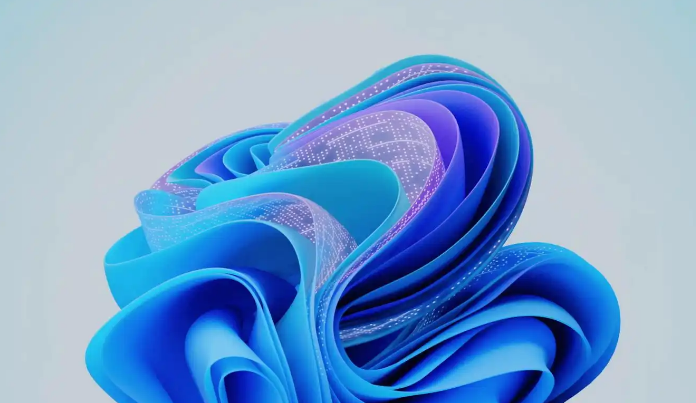



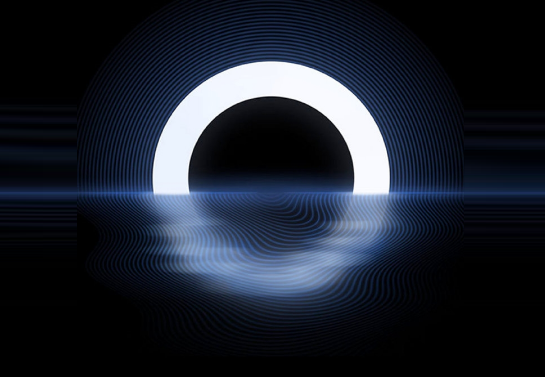


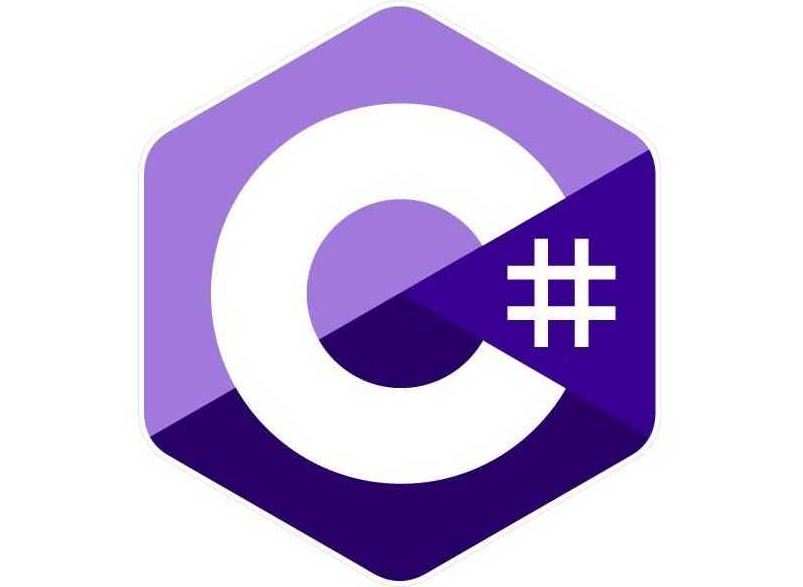







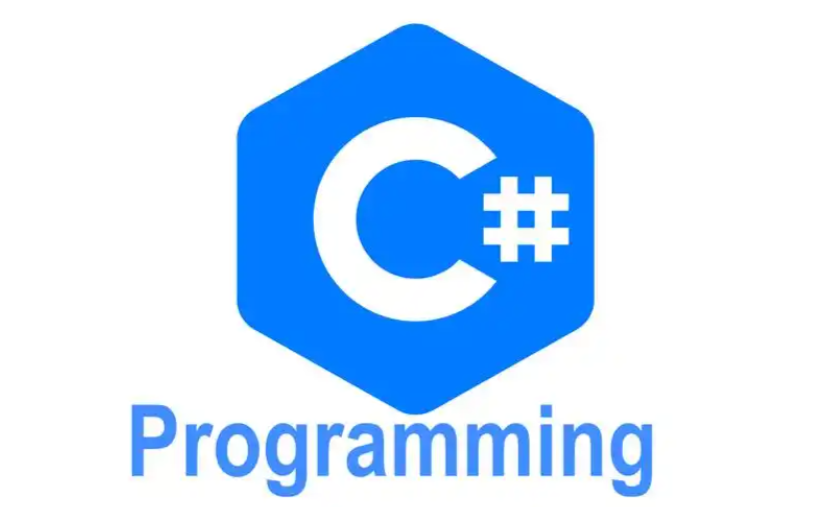

暂无评论内容