在WordPress中,为了实现中英文和数字之间自动添加空格的排版效果,你可以按照以下步骤进行操作。这些步骤将帮助你轻松地在WordPress网站上实现这一功能,而无需手动添加空格。
![图片[1]_WordPress实现中英文数字之间自动加空格排版教程_知途无界](https://zhituwujie.com/wp-content/uploads/2024/10/d2b5ca33bd20241015100040.png)
第一步:在html或body标签中加入han-la类
- 直接修改header.php文件(推荐在测试环境中进行):
- 使用FTP工具或你的WordPress托管控制面板的文件管理器功能,找到并编辑你的主题目录下的
header.php文件。 - 在
<html>标签中添加class="han-la",例如:<html class="han-la" lang="zh-CN">。
- 使用FTP工具或你的WordPress托管控制面板的文件管理器功能,找到并编辑你的主题目录下的
- 动态加载到body标签(如果你不想直接修改
header.php文件):- 打开你的主题目录下的
functions.php文件。 - 添加以下代码以动态将
han-la类添加到body标签中:
- 打开你的主题目录下的
function lxtx_add_hanla_to_body_class($classes) {
$classes[] = 'han-la';
return $classes;
}
add_filter('body_class', 'lxtx_add_hanla_to_body_class');第二步:引入js文件
- 下载text-autospace.js:
- 访问GitHub上的text-autospace.js项目页面,下载
text-autospace.min.js或text-autospace.js文件。
- 访问GitHub上的text-autospace.js项目页面,下载
- 将js文件上传到你的WordPress主题目录:
- 将下载的js文件上传到你的主题目录下的
/includes/js/文件夹(如果文件夹不存在,请创建它)。
- 将下载的js文件上传到你的主题目录下的
- 在WordPress中注册并加载js文件:
- 打开你的主题目录下的
functions.php文件。 - 添加以下代码以注册并加载js文件:
- 打开你的主题目录下的
function lxtx_styles_scripts() {
wp_enqueue_script('han-la-js', get_template_directory_uri() . '/includes/js/text-autospace.min.js', array('jquery'), '', true);
}
add_action('wp_enqueue_scripts', 'lxtx_styles_scripts');注意:确保文件路径与你的实际文件位置相匹配。
第三步:添加CSS代码
- 打开你的主题样式表:
- 通常位于你的主题目录下的
/style.css文件。
- 通常位于你的主题目录下的
- 添加以下CSS代码:
/* han-la lxtx */
body.han-la hanla:after {
content: " ";
display: inline;
font-family: Arial;
font-size: 0.89em;
}
body.han-la code hanla, body.han-la pre hanla, body.han-la kbd hanla, body.han-la samp hanla {
display: none;
}
body.han-la ol > hanla, body.han-la ul > hanla {
display: none;
}如果你在第一步中将han-la类添加到了html标签而不是body标签,请将上述CSS代码中的body替换为html。
注意事项
- 缓存问题:由于添加了JS和CSS文件,记得清空主题插件缓存、CDN缓存及浏览器缓存以确保更改生效。
- 备用方法:如果你不想全局应用此功能,可以考虑使用其他方法如Pangu.js来仅在特定区域(如文章正文或评论区)应用自动加空格处理。例如:
<script src="https://cdn.staticfile.org/pangu/4.0.7/pangu.min.js"></script>
<script>
pangu.spacingPage(); // 全局加空格
// 或者
pangu.spacingElementById('main'); // 仅在id=main的区域加空格
// 或者
pangu.spacingElementByClassName('comment'); // 仅在class=comment的区域加空格
// 或者
pangu.spacingElementByTagName('p'); // 仅在<p>标签内加空格
</script>通过以上步骤,你应该能够在WordPress网站上成功实现中英文和数字之间自动添加空格的排版效果。如果在使用过程中遇到任何问题,请确保检查每一步的操作
© 版权声明
文中内容均来源于公开资料,受限于信息的时效性和复杂性,可能存在误差或遗漏。我们已尽力确保内容的准确性,但对于因信息变更或错误导致的任何后果,本站不承担任何责任。如需引用本文内容,请注明出处并尊重原作者的版权。
THE END







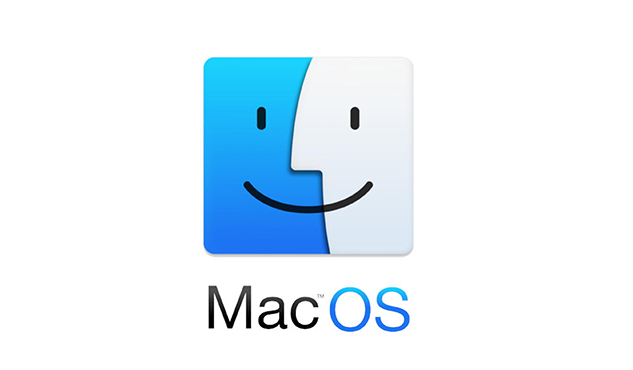







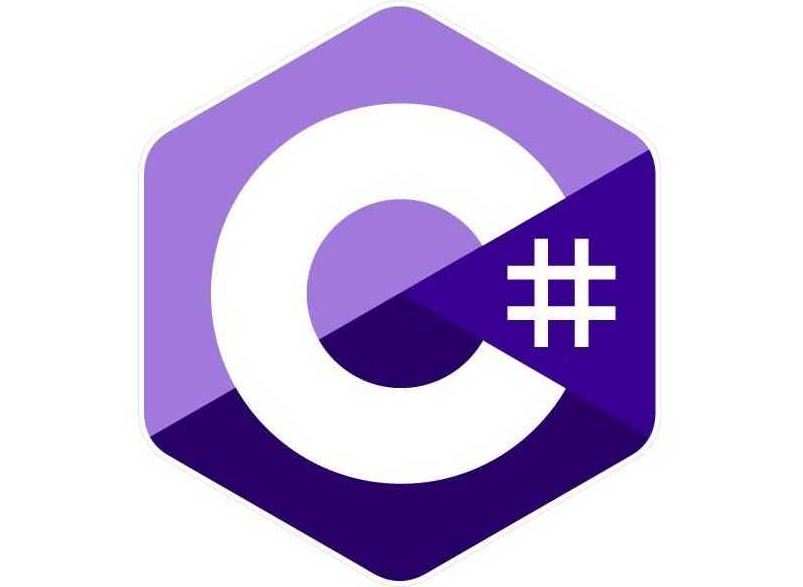









暂无评论内容