在Go语言中,解析XML文件通常使用标准库中的encoding/xml包。这个包提供了对XML数据的编码和解码功能。以下是一个简单的示例,展示了如何使用encoding/xml包来解析XML文件。
![图片[1]_golang进行xml文件解析的操作方法_知途无界](https://zhituwujie.com/wp-content/uploads/2024/11/d2b5ca33bd20241111094235.png)
首先,假设我们有一个XML文件(例如data.xml),内容如下:
<note>
<to>Tove</to>
<from>Jani</from>
<heading>Reminder</heading>
<body>Don't forget me this weekend!</body>
</note>接下来,我们定义一个与XML结构相对应的结构体,并使用xml标签来指定字段与XML元素的映射关系:
package main
import (
"encoding/xml"
"fmt"
"io/ioutil"
"log"
"os"
)
type Note struct {
XMLName xml.Name `xml:"note"`
To string `xml:"to"`
From string `xml:"from"`
Heading string `xml:"heading"`
Body string `xml:"body"`
}
func main() {
// 打开XML文件
file, err := os.Open("data.xml")
if err != nil {
log.Fatalf("无法打开文件: %v", err)
}
defer file.Close()
// 读取文件内容
byteValue, _ := ioutil.ReadAll(file)
// 创建Note结构体实例
var note Note
// 解析XML数据到结构体中
err = xml.Unmarshal(byteValue, ¬e)
if err != nil {
log.Fatalf("解析XML错误: %v", err)
}
// 打印解析后的数据
fmt.Printf("To: %s\n", note.To)
fmt.Printf("From: %s\n", note.From)
fmt.Printf("Heading: %s\n", note.Heading)
fmt.Printf("Body: %s\n", note.Body)
}在这个示例中,我们做了以下几步:
- 定义了一个
Note结构体,并使用xml标签来指定每个字段应该映射到XML中的哪个元素。 - 使用
os.Open函数打开XML文件。 - 使用
ioutil.ReadAll函数读取文件内容到一个字节切片中。 - 创建了一个
Note结构体的实例。 - 使用
xml.Unmarshal函数将XML数据解析到Note结构体实例中。 - 打印解析后的数据。
请注意,ioutil.ReadAll在Go 1.16及更高版本中已被标记为弃用,建议改用io和os包中的函数来替代。但是,为了保持示例的简洁性,这里仍然使用了ioutil.ReadAll。在实际项目中,你应该遵循最新的Go语言实践。
另外,如果你的XML文件包含嵌套的元素或属性,你可能需要定义更复杂的结构体或使用内嵌的结构体、指针字段或xml.Attr类型来处理这些情况。
© 版权声明
文中内容均来源于公开资料,受限于信息的时效性和复杂性,可能存在误差或遗漏。我们已尽力确保内容的准确性,但对于因信息变更或错误导致的任何后果,本站不承担任何责任。如需引用本文内容,请注明出处并尊重原作者的版权。
THE END







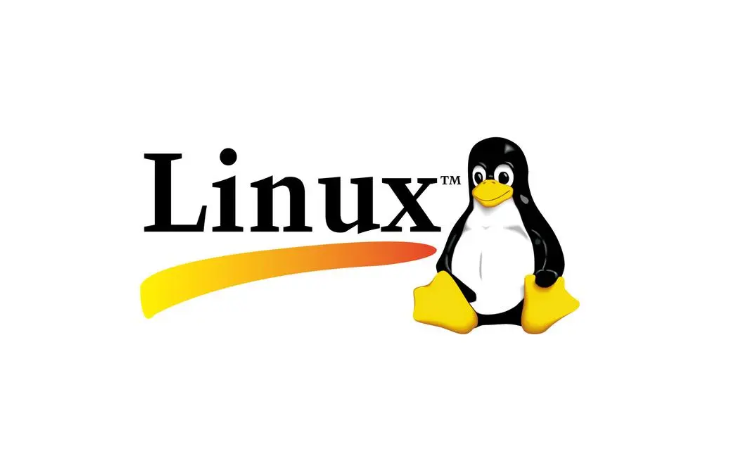







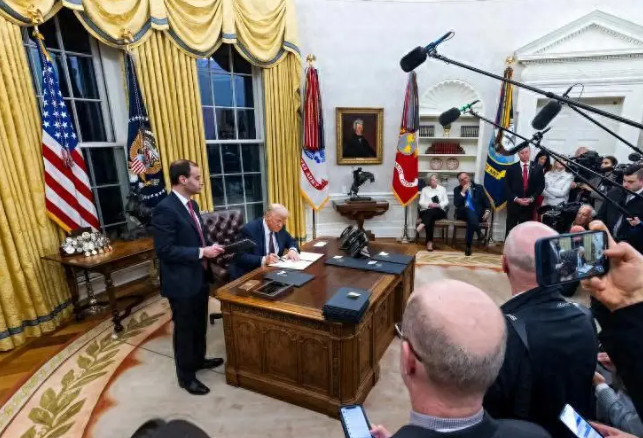




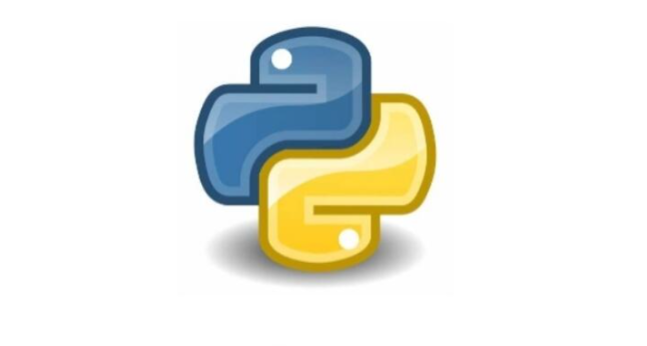




暂无评论内容