Python Imaging Library (PIL),更常见的称呼是其分支库Pillow,提供了丰富的图像处理功能。Pillow允许你将图像文件转换为数组,同时也支持将数组转换回图像文件。这种转换在图像处理、计算机视觉等领域非常有用。以下是一个使用Pillow将图像与数组进行转换的示例。
![图片[1]_PIL图像与NumPy数组的无缝转换指南_知途无界](https://zhituwujie.com/wp-content/uploads/2024/12/d2b5ca33bd20241206111831.png)
安装Pillow
首先,你需要确保已经安装了Pillow库。你可以使用pip来安装它:
pip install pillow图像转换为数组
要将图像转换为数组,你可以使用PIL.Image模块加载图像,然后使用numpy库将其转换为数组。以下是一个示例:
from PIL import Image
import numpy as np
# 加载图像
image = Image.open('path_to_your_image.jpg')
# 将图像转换为RGB数组(对于彩色图像)
image_array = np.array(image)
# 或者,如果你想要一个灰度图像数组
gray_image = image.convert('L')
gray_image_array = np.array(gray_image)
print(image_array.shape) # 输出图像的维度,例如 (height, width, 3) 对于RGB图像
print(gray_image_array.shape) # 输出 (height, width) 对于灰度图像数组转换为图像
要将数组转换回图像,你可以使用PIL.Image.fromarray方法。以下是一个示例:
# 假设你有一个NumPy数组
array = np.random.randint(0, 256, (100, 100, 3), dtype=np.uint8) # 创建一个随机的RGB图像数组
# 将数组转换为图像
image_from_array = Image.fromarray(array)
# 保存图像
image_from_array.save('image_from_array.jpg')对于灰度图像,你需要确保数组是二维的,并且数据类型是uint8:
# 创建一个随机的灰度图像数组
gray_array = np.random.randint(0, 256, (100, 100), dtype=np.uint8)
# 将灰度数组转换为图像
gray_image_from_array = Image.fromarray(gray_array, 'L') # 注意这里的'L'表示灰度模式
# 保存灰度图像
gray_image_from_array.save('gray_image_from_array.jpg')注意事项
- 当将图像转换为数组时,确保图像已经以正确的模式(如RGB或灰度)加载。
- 当将数组转换为图像时,指定正确的模式(如’RGB’或’L’)是很重要的。
- 数组的数据类型应该是
uint8,因为图像像素值通常在这个范围内(0到255)。
通过以上步骤,你可以轻松地在Pillow图像和NumPy数组之间进行转换,从而利用这两个库提供的强大功能进行图像处理和分析。
© 版权声明
文中内容均来源于公开资料,受限于信息的时效性和复杂性,可能存在误差或遗漏。我们已尽力确保内容的准确性,但对于因信息变更或错误导致的任何后果,本站不承担任何责任。如需引用本文内容,请注明出处并尊重原作者的版权。
THE END


















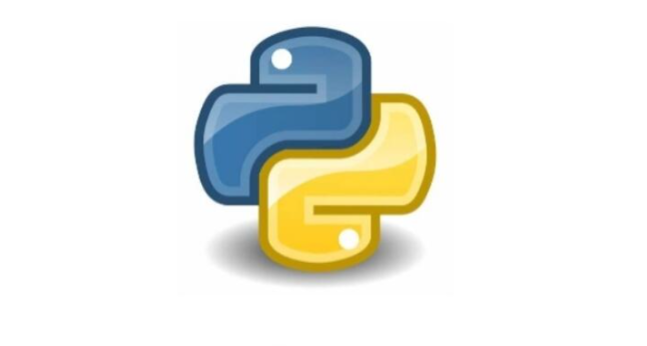




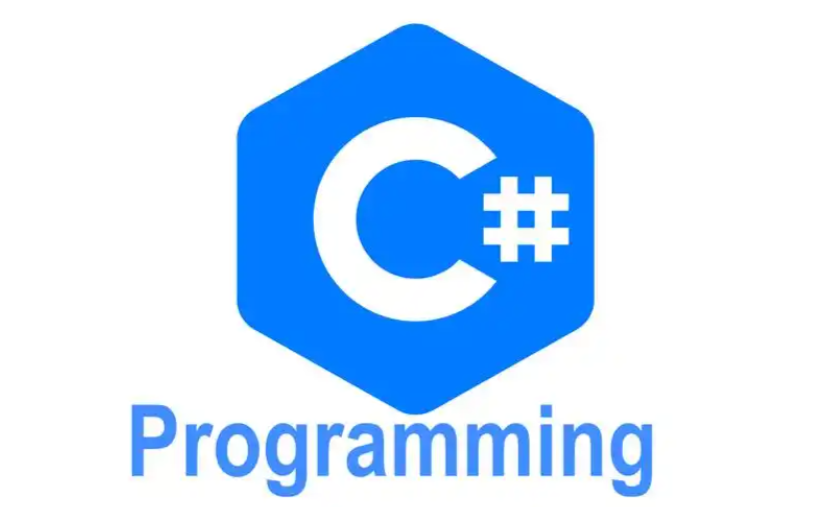

暂无评论内容