实现一个高效的端口扫描器可以使用Python的socket库和concurrent.futures模块来实现并发扫描。以下是一个简单的端口扫描器示例:
import socket
from concurrent.futures import ThreadPoolExecutor
def scan_port(host, port):
try:
# 创建一个socket对象
sock = socket.socket(socket.AF_INET, socket.SOCK_STREAM)
# 设置超时时间
sock.settimeout(1)
# 尝试连接目标端口
result = sock.connect_ex((host, port))
if result == 0:
print(f"Port {port} is open")
# 关闭socket连接
sock.close()
except Exception as e:
print(f"Error scanning port {port}: {e}")
def port_scan(host, start_port, end_port, max_threads=100):
print(f"Scanning {host} from port {start_port} to {end_port}...")
with ThreadPoolExecutor(max_workers=max_threads) as executor:
# 使用线程池并发扫描端口
for port in range(start_port, end_port + 1):
executor.submit(scan_port, host, port)
if __name__ == "__main__":
host = input("Enter the host to scan: ")
start_port = int(input("Enter the start port: "))
end_port = int(input("Enter the end port: "))
max_threads = int(input("Enter the number of threads: "))
port_scan(host, start_port, end_port, max_threads)代码说明:
- scan_port函数:用于扫描单个端口。它尝试连接到指定的主机和端口,如果连接成功(返回值为0),则说明该端口是开放的。
- port_scan函数:使用
ThreadPoolExecutor来并发扫描多个端口。max_threads参数控制并发线程的数量。 - 主程序:从用户输入中获取要扫描的主机、起始端口、结束端口以及并发线程数,然后调用
port_scan函数进行扫描。
![图片[1]_使用Python和并发编程实现高效端口扫描_知途无界](https://zhituwujie.com/wp-content/uploads/2025/02/d2b5ca33bd20250204194034.png)
使用说明:
- 运行程序后,输入要扫描的主机IP或域名。
- 输入要扫描的端口范围(起始端口和结束端口)。
- 输入并发线程数(建议根据网络状况和系统性能进行调整)。
注意事项:
- 端口扫描可能会对目标主机造成一定的负载,请确保你有权限扫描目标主机。
- 扫描速度过快可能会导致网络阻塞或被防火墙拦截,建议合理设置超时时间和并发线程数。
优化建议:
- 可以进一步优化扫描策略,例如使用异步I/O(如
asyncio)来提高效率。 - 可以添加更多的错误处理和日志记录功能,以便更好地调试和分析扫描结果。
这个端口扫描器是一个基础版本,适合学习和简单的网络探测任务。对于更复杂的需求,可以考虑使用更专业的工具如nmap。
© 版权声明
文中内容均来源于公开资料,受限于信息的时效性和复杂性,可能存在误差或遗漏。我们已尽力确保内容的准确性,但对于因信息变更或错误导致的任何后果,本站不承担任何责任。如需引用本文内容,请注明出处并尊重原作者的版权。
THE END


















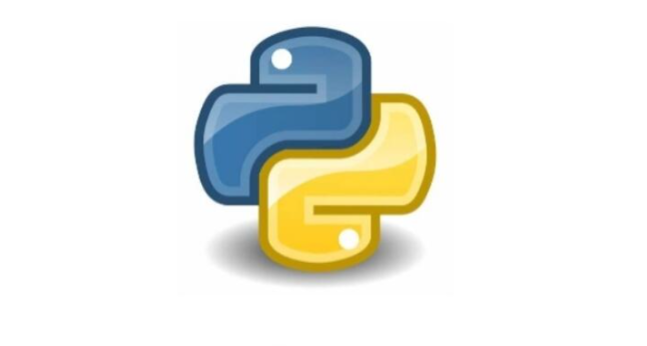




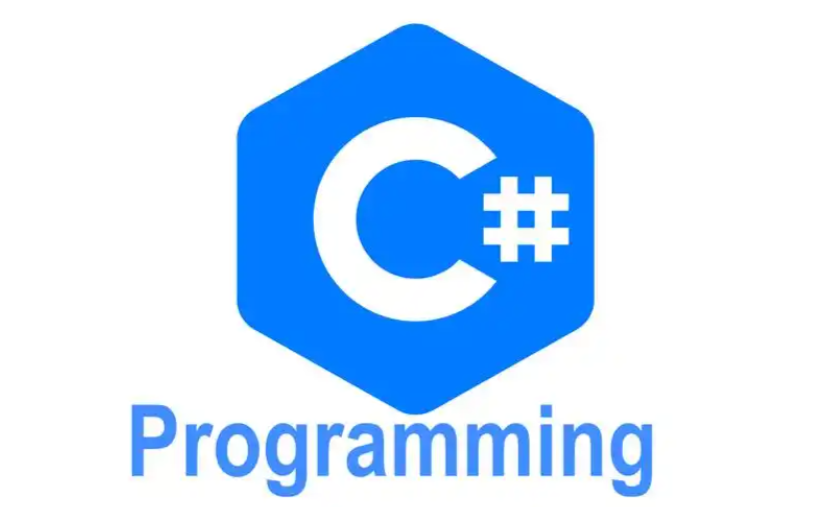

暂无评论内容