在Python中,跨平台读取.doc格式文件(Microsoft Word 97-2003文档)可以使用python-docx库,但需要注意的是,python-docx实际上主要用于处理.docx格式(Microsoft Word 2007及以上版本)的文件。对于.doc文件,更常用的库是pywin32(在Windows平台上)或pythoncom与win32com.client(也是Windows专用),这些库允许Python通过COM接口与Microsoft Word应用程序进行交互。
![图片[1]_突破平台限制:Python读取Microsoft Word .doc文件的策略_知途无界](https://zhituwujie.com/wp-content/uploads/2025/02/d2b5ca33bd20250223112341.png)
然而,如果你需要在跨平台(包括Windows、macOS和Linux)上读取.doc文件,以下是一些建议:
- 使用
libreoffice或openoffice的转换功能:
你可以使用libreoffice或openoffice的命令行工具将.doc文件转换为.docx或.pdf,然后再用Python处理转换后的文件。例如,使用libreoffice --convert-to命令可以很方便地完成转换。 - 使用
pypandoc:pypandoc是一个Python包装器,用于Pandoc,这是一个文档转换工具,支持多种格式之间的转换。虽然Pandoc本身不直接支持.doc,但可以通过其他格式(如.docx或.odt)作为中间步骤进行转换。不过,请注意pypandoc依赖于系统安装的Pandoc。 - 使用
antiword或catdoc:
这些工具专门用于从.doc文件中提取文本内容,但它们可能不支持提取格式或图像。这些工具通常在Linux发行版中可用,并且可能可以通过Cygwin或MinGW在Windows上安装。 - 使用
pythoncom和win32com.client(仅限Windows):
如果你只在Windows上工作,可以使用这些库通过COM接口与Word应用程序交互来读取.doc文件。这种方法提供了对文档内容的完整访问,但依赖于Microsoft Word的安装。 - 使用第三方服务:
考虑将.doc文件上传到在线转换服务,然后下载转换后的格式(如.docx或.pdf),再用Python处理。这种方法避免了在本地安装额外软件的需求,但可能涉及数据隐私和传输速度的问题。 - 使用
olefile或oletools库:
这些库允许你读取OLE 2.0文件结构(.doc文件是基于这种结构的),但这种方法相对复杂,需要深入了解OLE文件格式。
对于大多数跨平台应用来说,使用libreoffice或openoffice进行格式转换可能是最简单和最有效的方法。以下是一个使用libreoffice进行转换的示例脚本:
import subprocess
import os
def convert_doc_to_docx(input_path, output_path):
# 确保libreoffice命令可用
try:
subprocess.run(['libreoffice', '--version'], check=True, stdout=subprocess.PIPE, stderr=subprocess.PIPE)
except subprocess.CalledProcessError:
raise EnvironmentError("LibreOffice is not installed or not found in the system path.")
# 执行转换命令
command = ['libreoffice', '--headless', '--convert-to', 'docx', '--outdir', os.path.dirname(output_path), input_path]
subprocess.run(command, check=True)
# 使用示例
input_doc_path = 'example.doc'
output_docx_path = 'example.docx'
convert_doc_to_docx(input_doc_path, output_docx_path)转换完成后,你可以使用python-docx库来读取和处理.docx文件。
© 版权声明
文中内容均来源于公开资料,受限于信息的时效性和复杂性,可能存在误差或遗漏。我们已尽力确保内容的准确性,但对于因信息变更或错误导致的任何后果,本站不承担任何责任。如需引用本文内容,请注明出处并尊重原作者的版权。
THE END


















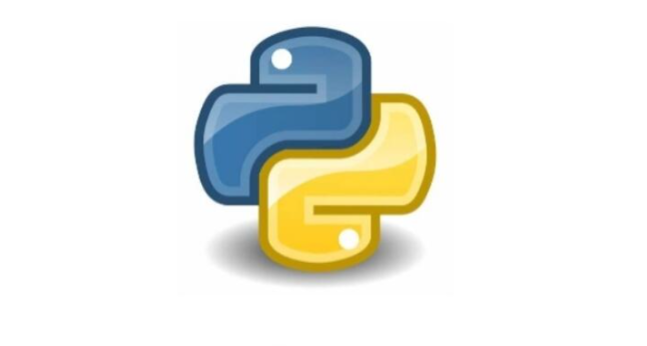




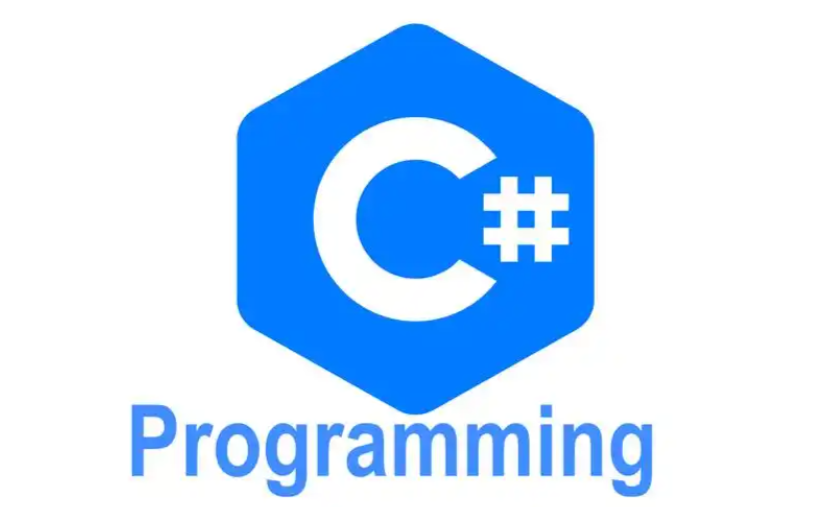

暂无评论内容