要实现一个基于HTML、Axios和Spring Boot的登录注册系统,你需要分别处理前端和后端。这里我将专注于前端部分的实现,使用HTML和JavaScript(通过Axios进行HTTP请求)。
![图片[1]_使用HTML、Axios与Spring Boot构建登录与注册系统的前端实现_知途无界](https://zhituwujie.com/wp-content/uploads/2024/09/d2b5ca33bd20240904094330.png)
1. 前端HTML页面
首先,你需要两个HTML页面:一个用于注册 (register.html),另一个用于登录 (login.html)。这里只展示登录页面的基本结构,注册页面类似。
login.html
<!DOCTYPE html>
<html lang="en">
<head>
<meta charset="UTF-8">
<title>Login</title>
<script src="https://cdn.jsdelivr.net/npm/axios/dist/axios.min.js"></script>
</head>
<body>
<h2>Login</h2>
<form id="loginForm">
<label for="username">Username:</label>
<input type="text" id="username" name="username" required><br><br>
<label for="password">Password:</label>
<input type="password" id="password" name="password" required><br><br>
<button type="button" onclick="login()">Login</button>
</form>
<script>
function login() {
const username = document.getElementById('username').value;
const password = document.getElementById('password').value;
axios.post('http://localhost:8080/login', {
username: username,
password: password
})
.then(function (response) {
console.log(response);
// 根据后端响应处理登录成功或失败
alert('Login successful!');
// 可以跳转到另一个页面
// window.location.href = 'home.html';
})
.catch(function (error) {
console.log(error);
alert('Login failed!');
});
}
</script>
</body>
</html>2. Axios进行HTTP请求
在上面的HTML代码中,我已经包括了Axios的CDN链接,并在<script>标签中定义了一个login函数。这个函数通过axios.post发送一个POST请求到Spring Boot后端(假设后端API的URL是http://localhost:8080/login)。请求体包含了用户名和密码,这些数据将发送到后端进行验证。
3. 注意事项
- 跨域问题:如果前端和后端部署在不同的端口或域名上,可能会遇到跨域资源共享(CORS)问题。确保你的Spring Boot后端配置了适当的CORS策略。
- 安全性:在真实环境中,密码不应以明文形式发送。后端应实现HTTPS和加密机制(如JWT令牌)来保护用户数据。
- 表单验证:虽然前端有基本的表单验证,但后端也应该实现更严格的验证来防止SQL注入等安全问题。
- 错误处理:根据后端API的响应,你可能需要更详细地处理错误情况,向用户显示更具体的错误信息。
4. 后续步骤
- 实现注册页面,类似于登录页面,但使用POST请求发送到
/register路径。 - 在Spring Boot后端实现
/login和/register的控制器,处理请求并返回适当的响应。 - 确保后端正确处理用户输入,并进行身份验证和注册逻辑。
- 考虑使用前端框架(如React, Vue, Angular)来构建更复杂的用户界面和交互。
© 版权声明
文中内容均来源于公开资料,受限于信息的时效性和复杂性,可能存在误差或遗漏。我们已尽力确保内容的准确性,但对于因信息变更或错误导致的任何后果,本站不承担任何责任。如需引用本文内容,请注明出处并尊重原作者的版权。
THE END


















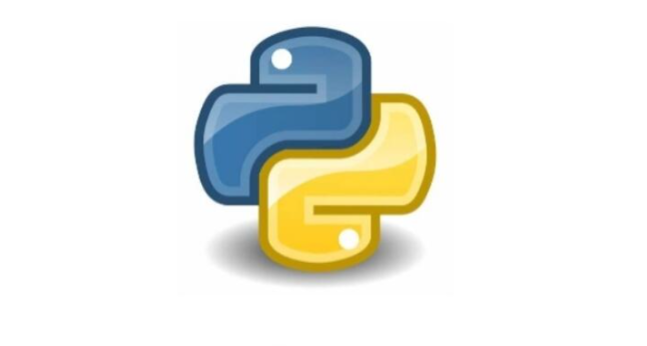




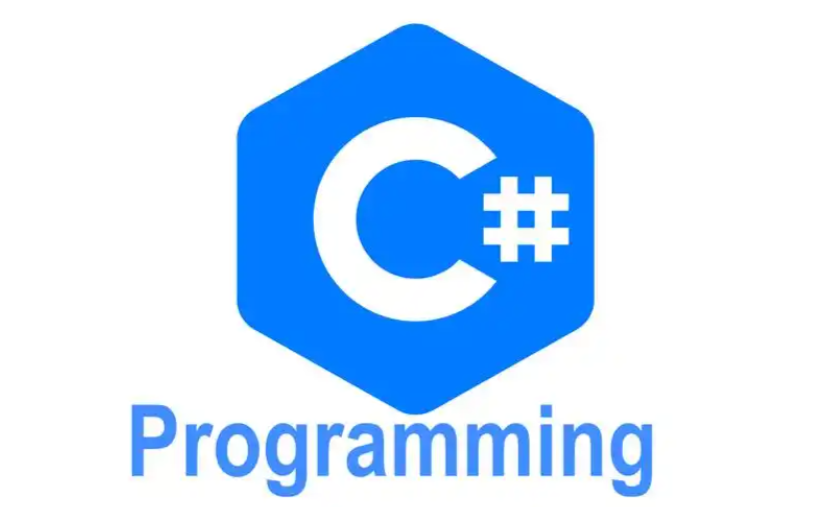

暂无评论内容