实现WebSocket后端主动向前端推送数据以及即时通讯,可以使用Vue 3作为前端框架,Spring Boot作为后端框架。以下是一个基本的实现步骤和示例代码。
![图片[1]_websocket 实现后端主动前端推送数据、及时通讯(vue3 + springboot)_知途无界](https://zhituwujie.com/wp-content/uploads/2024/10/d2b5ca33bd20241010103437.png)
后端(Spring Boot)
添加依赖:
在Spring Boot项目的pom.xml中添加WebSocket相关的依赖。
<dependency>
<groupId>org.springframework.boot</groupId>
<artifactId>spring-boot-starter-websocket</artifactId>
</dependency>
<dependency>
<groupId>org.springframework.boot</groupId>
<artifactId>spring-boot-starter-web</artifactId>
</dependency>配置WebSocket:
创建一个配置类来注册WebSocket端点。
import org.springframework.context.annotation.Configuration;
import org.springframework.web.socket.config.annotation.EnableWebSocket;
import org.springframework.web.socket.config.annotation.WebSocketConfigurer;
import org.springframework.web.socket.config.annotation.WebSocketHandlerRegistry;
@Configuration
@EnableWebSocket
public class WebSocketConfig implements WebSocketConfigurer {
private final MyWebSocketHandler webSocketHandler;
public WebSocketConfig(MyWebSocketHandler webSocketHandler) {
this.webSocketHandler = webSocketHandler;
}
@Override
public void registerWebSocketHandlers(WebSocketHandlerRegistry registry) {
registry.addHandler(webSocketHandler, "/ws").setAllowedOrigins("*");
}
}创建WebSocket处理器:
处理WebSocket连接、消息和错误。
import org.springframework.stereotype.Component;
import org.springframework.web.socket.*;
import org.springframework.web.socket.handler.TextWebSocketHandler;
import java.util.concurrent.CopyOnWriteArraySet;
@Component
public class MyWebSocketHandler extends TextWebSocketHandler {
private final CopyOnWriteArraySet<WebSocketSession> sessions = new CopyOnWriteArraySet<>();
@Override
public void afterConnectionEstablished(WebSocketSession session) throws Exception {
sessions.add(session);
System.out.println("New connection established: " + session.getId());
}
@Override
protected void handleTextMessage(WebSocketSession session, TextMessage message) throws Exception {
// 处理来自客户端的消息
System.out.println("Received message: " + message.getPayload());
}
@Override
public void afterConnectionClosed(WebSocketSession session, CloseStatus status) throws Exception {
sessions.remove(session);
System.out.println("Connection closed: " + session.getId());
}
@Override
public void handleTransportError(WebSocketSession session, Throwable exception) throws Exception {
System.err.println("Transport error: " + exception.getMessage());
}
public void sendMessageToAll(String message) {
for (WebSocketSession session : sessions) {
if (session.isOpen()) {
try {
session.sendMessage(new TextMessage(message));
} catch (Exception e) {
e.printStackTrace();
}
}
}
}
}在控制器中使用WebSocket处理器:
你可以通过注入MyWebSocketHandler来在其他地方(如控制器)发送消息。
import org.springframework.beans.factory.annotation.Autowired;
import org.springframework.web.bind.annotation.GetMapping;
import org.springframework.web.bind.annotation.RequestParam;
import org.springframework.web.bind.annotation.RestController;
@RestController
public class WebSocketController {
private final MyWebSocketHandler webSocketHandler;
@Autowired
public WebSocketController(MyWebSocketHandler webSocketHandler) {
this.webSocketHandler = webSocketHandler;
}
@GetMapping("/send")
public String sendMessage(@RequestParam String message) {
webSocketHandler.sendMessageToAll(message);
return "Message sent!";
}
}前端(Vue 3)
安装WebSocket库(可选):
虽然Vue 3本身不需要额外的库来使用WebSocket,但你可以使用如reconnecting-websocket这样的库来处理重连等复杂情况。
创建WebSocket连接:
在Vue组件中创建WebSocket连接,并处理消息和连接事件。
<template>
<div>
<h1>WebSocket Demo</h1>
<ul>
<li v-for="message in messages" :key="message">{{ message }}</li>
</ul>
</div>
</template>
<script>
export default {
data() {
return {
socket: null,
messages: []
};
},
mounted() {
this.connectWebSocket();
},
methods: {
connectWebSocket() {
this.socket = new WebSocket('ws://localhost:8080/ws');
this.socket.onopen = () => {
console.log('WebSocket connection opened');
};
this.socket.onmessage = (event) => {
this.messages.push(event.data);
};
this.socket.onclose = () => {
console.log('WebSocket connection closed');
// Optionally, try to reconnect here
};
this.socket.onerror = (error) => {
console.error('WebSocket error:', error);
};
}
},
beforeUnmount() {
if (this.socket) {
this.socket.close();
}
}
};
</script>
<style scoped>
/* Add your styles here */
</style>发送消息(可选):
你可以添加一个表单来发送消息到后端,后端再通过WebSocket广播给所有连接的客户端。
<!-- 在模板中添加表单 -->
<template>
<div>
<h1>WebSocket Demo</h1>
<form @submit.prevent="sendMessage">
<input v-model="newMessage" placeholder="Type a message" />
<button type="submit">Send</button>
</form>
<ul>
<li v-for="message in messages" :key="message">{{ message }}</li>
</ul>
</div>
</template>
<script>
export default {
data() {
return {
socket: null,
messages: [],
newMessage: ''
};
},
mounted() {
this.connectWebSocket();
},
methods: {
connectWebSocket() {
// ...(与之前相同)
},
sendMessage() {
if (this.socket && this.socket.readyState === WebSocket.OPEN) {
this.socket.send(this.newMessage);
this.newMessage = ''; // Clear the input field
} else {
console.error('WebSocket is not open');
}
}
},
beforeUnmount() {
// ...(与之前相同)
}
};
</script>注意事项
- 确保WebSocket服务器和客户端的URL匹配。
- 处理WebSocket连接的安全性问题,如使用WSS(WebSocket Secure)而不是WS。
- 在生产环境中,考虑添加错误处理、重连逻辑和消息格式验证。
- 如果你的应用需要支持多用户、多房间或复杂的消息传递逻辑,你可能需要更复杂的后端架构,如使用消息队列或实时数据库。
© 版权声明
文中内容均来源于公开资料,受限于信息的时效性和复杂性,可能存在误差或遗漏。我们已尽力确保内容的准确性,但对于因信息变更或错误导致的任何后果,本站不承担任何责任。如需引用本文内容,请注明出处并尊重原作者的版权。
THE END









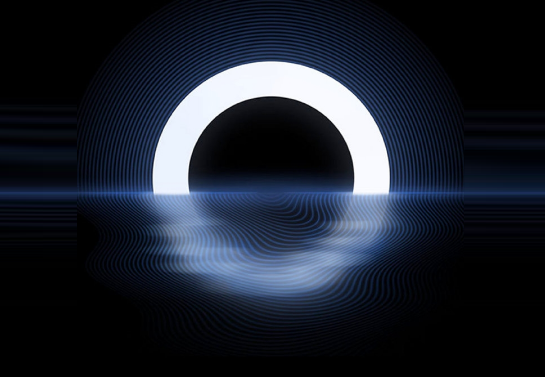





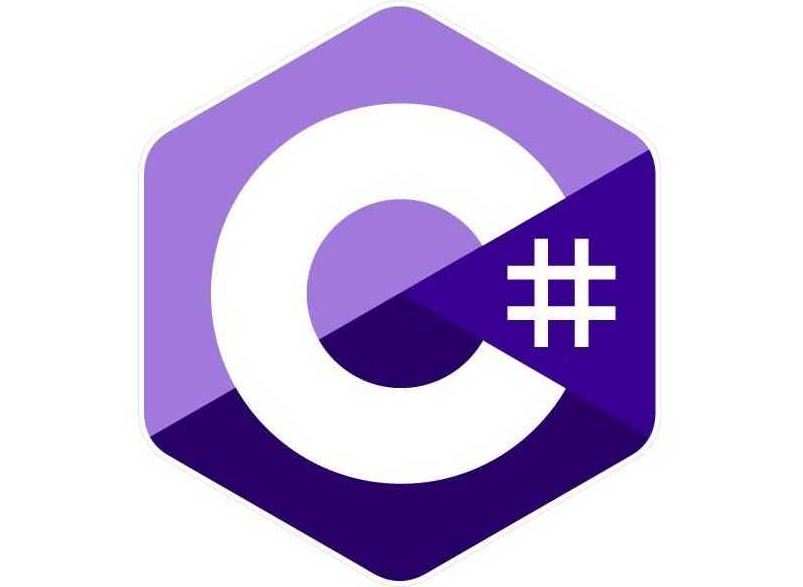







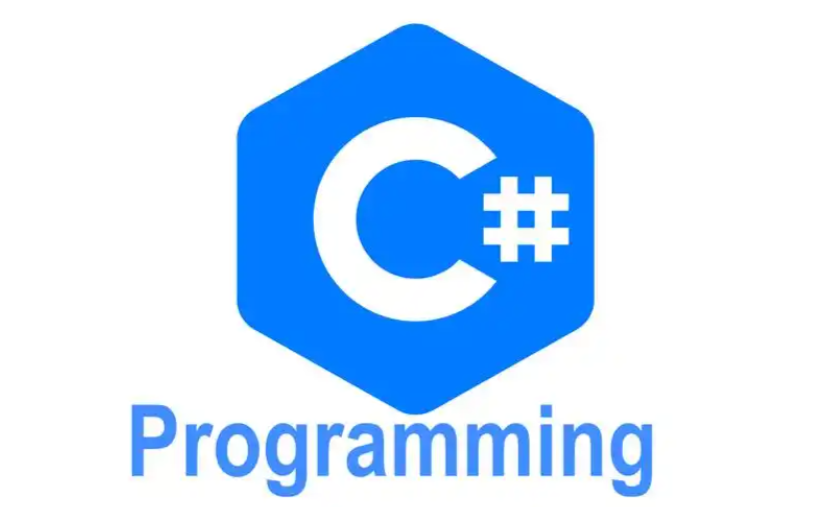

暂无评论内容