编写一个基于Python的IP地址存活检查器,通常意味着你需要编写一个脚本来ping一个或多个IP地址,以确定它们是否可达(即“存活”)。Python的subprocess模块可以用来执行系统命令,如ping,而socket模块则可以提供更底层的网络功能。不过,为了简化,我们可以使用subprocess模块来调用系统的ping命令。
![图片[1]_Python脚本实现:高效IP地址存活状态检测器_知途无界](https://zhituwujie.com/wp-content/uploads/2024/11/d2b5ca33bd20241105100632.png)
以下是一个简单的Python脚本,用于检查单个IP地址或IP地址列表的存活状态:
import subprocess
import platform
def ping(host):
"""
Ping a single host to see if it is reachable.
:param host: str, the IP address or hostname to ping
:return: bool, True if the host responds to the ping, False otherwise
"""
# Determine the command to use based on the operating system
param = '-n' if platform.system().lower() == 'windows' else '-c'
command = ['ping', param, '1', host]
try:
# Execute the ping command
output = subprocess.check_output(command, stderr=subprocess.STDOUT, universal_newlines=True)
# Check if the output contains a successful ping response
return "1 packets transmitted, 1 received" in output or \
"1 packets transmitted, 1 packets received" in output or \
"Ping is successful" in output # This might be needed for non-English OSes
except subprocess.CalledProcessError:
# If the command returns a non-zero exit status, the host did not respond to the ping
return False
def check_ips(ip_list):
"""
Check a list of IP addresses or hostnames to see which are reachable.
:param ip_list: list of str, IP addresses or hostnames to check
:return: dict, a dictionary with IP addresses as keys and their reachability status as values
"""
results = {}
for ip in ip_list:
results[ip] = ping(ip)
return results
if __name__ == "__main__":
# Example IP list
ip_addresses = [
"8.8.8.8", # Google DNS
"8.8.4.4", # Another Google DNS
"192.168.1.1", # Example local IP (change to a valid IP on your network)
"10.0.0.1", # Another example local IP (might not be valid on your network)
# Add more IP addresses or hostnames as needed
]
# Check the IP addresses
survival_status = check_ips(ip_addresses)
# Print the results
for ip, is_alive in survival_status.items():
status = "Reachable" if is_alive else "Unreachable"
print(f"{ip} is {status}") # Print the results for ip, is_alive in survival_status.items(): status = "Reachable" if is_alive else "Unreachable" print(f"{ip} is {status}")注意事项:
- 跨平台兼容性:上面的脚本考虑了Windows和类Unix系统(如Linux和macOS)之间的差异,通过检查操作系统类型来决定使用
ping命令的哪个参数(-n用于Windows,-c用于类Unix系统)。 - 输出解析:脚本解析了
ping命令的输出,以判断主机是否响应。然而,不同系统的ping命令输出可能有所不同,因此可能需要调整输出解析逻辑以适应特定的系统或语言环境。 - 权限:在某些系统上,执行
ping命令可能需要管理员权限。 - 防火墙和路由规则:即使某个IP地址在逻辑上是可达的,防火墙或路由规则也可能阻止
ping请求。因此,即使脚本显示某个IP地址是“不可达”的,也不意味着该IP地址上的设备实际上是不工作的。 - 性能:对于大量的IP地址,逐个ping可能会非常慢。在这种情况下,可以考虑使用多线程或异步编程来提高性能。
- 错误处理:上面的脚本只简单地捕获了
subprocess.CalledProcessError异常。在实际应用中,可能需要更详细的错误处理逻辑来应对各种可能的异常情况。
© 版权声明
文中内容均来源于公开资料,受限于信息的时效性和复杂性,可能存在误差或遗漏。我们已尽力确保内容的准确性,但对于因信息变更或错误导致的任何后果,本站不承担任何责任。如需引用本文内容,请注明出处并尊重原作者的版权。
THE END















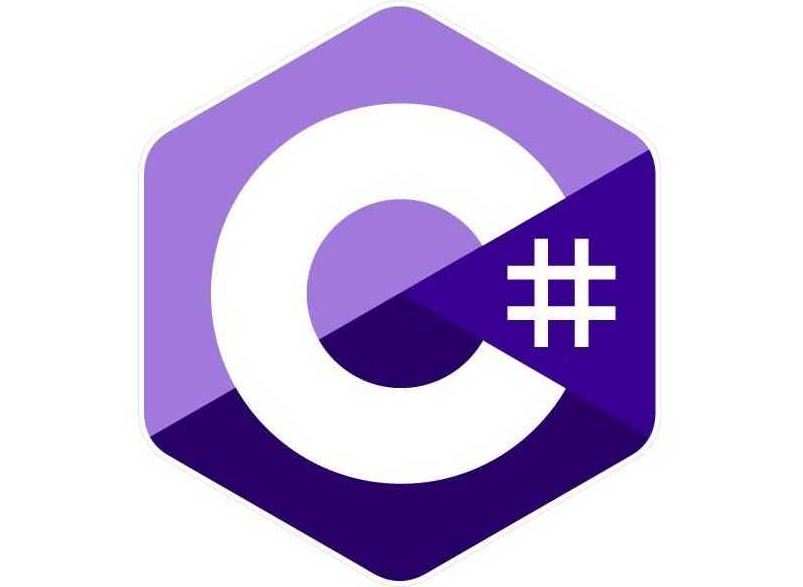







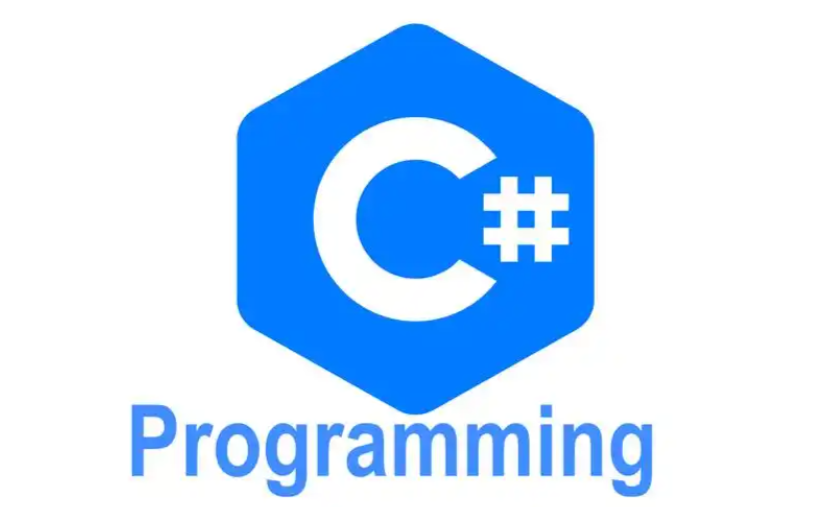

暂无评论内容