编写一个简单的聊天机器人可以是一个有趣的项目,特别是使用Python这种易于学习和功能强大的编程语言。下面是一个基本的聊天机器人示例,它使用Python的re模块进行简单的模式匹配,并根据输入提供预设的响应。
![图片[1]_构建基础Python聊天机器人的简易指南_知途无界](https://zhituwujie.com/wp-content/uploads/2025/01/d2b5ca33bd20250123115325.png)
这个聊天机器人非常基础,不具备真正的自然语言处理能力或学习能力。但它可以作为学习如何构建聊天机器人的起点。
import re
class SimpleChatBot:
def __init__(self, name):
self.name = name
self.patterns = {
r'hello': 'Hello! How can I assist you today?',
r'what is your name': f'My name is {self.name}.',
r'how are you': 'I am doing well, thank you for asking!',
r'goodbye': 'Goodbye! Have a great day!',
r'.*': 'I am not sure how to respond to that. Can you please rephrase your question?'
}
def respond(self, message):
for pattern, response in self.patterns.items():
if re.match(pattern, message.lower()):
return response
# 示例使用
if __name__ == "__main__":
bot_name = "ChatBot"
chat_bot = SimpleChatBot(bot_name)
print(f"Welcome to the chat with {bot_name}!")
print("Type 'goodbye' to end the chat.")
while True:
user_input = input("You: ")
if user_input.lower() == 'goodbye':
print(chat_bot.respond(user_input))
break
else:
bot_response = chat_bot.respond(user_input)
print(f"{bot_name}: {bot_response}")代码解释
- 类定义:
SimpleChatBot类包含机器人的名称和一组预定义的模式与响应。
- 初始化:
- 在
__init__方法中,我们初始化机器人的名称和一个包含模式与响应的字典。
- 在
- 响应方法:
respond方法遍历模式字典,并使用正则表达式匹配用户输入。如果找到匹配项,则返回相应的响应。- 如果没有找到匹配项,则返回一个默认的响应,表示机器人不知道如何回答。
- 主程序:
- 在
__main__块中,我们创建一个SimpleChatBot实例,并进入一个循环,等待用户输入。 - 如果用户输入“goodbye”,则结束聊天。
- 否则,调用
respond方法获取机器人的响应,并打印出来。
- 在
注意事项
- 这个聊天机器人非常基础,只能处理预定义的输入模式。
- 它不具备真正的自然语言处理(NLP)能力,因此无法理解和生成复杂的回答。
- 要创建一个更高级的聊天机器人,你可能需要学习NLP技术,如词嵌入、循环神经网络(RNN)或Transformer模型。
这个示例是一个很好的起点,可以帮助你了解如何构建基本的聊天机器人。随着你技能的提升,你可以添加更多的功能,如上下文理解、情感分析、对话管理等。
© 版权声明
文中内容均来源于公开资料,受限于信息的时效性和复杂性,可能存在误差或遗漏。我们已尽力确保内容的准确性,但对于因信息变更或错误导致的任何后果,本站不承担任何责任。如需引用本文内容,请注明出处并尊重原作者的版权。
THE END


















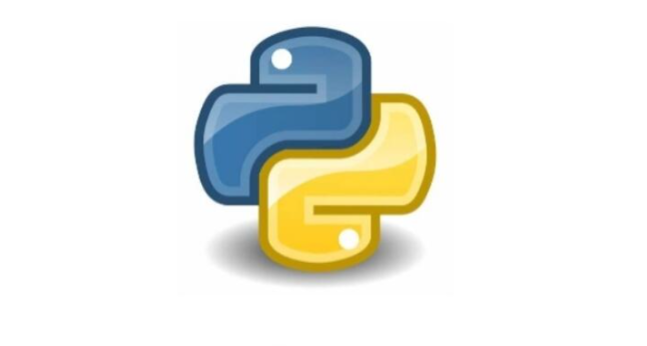




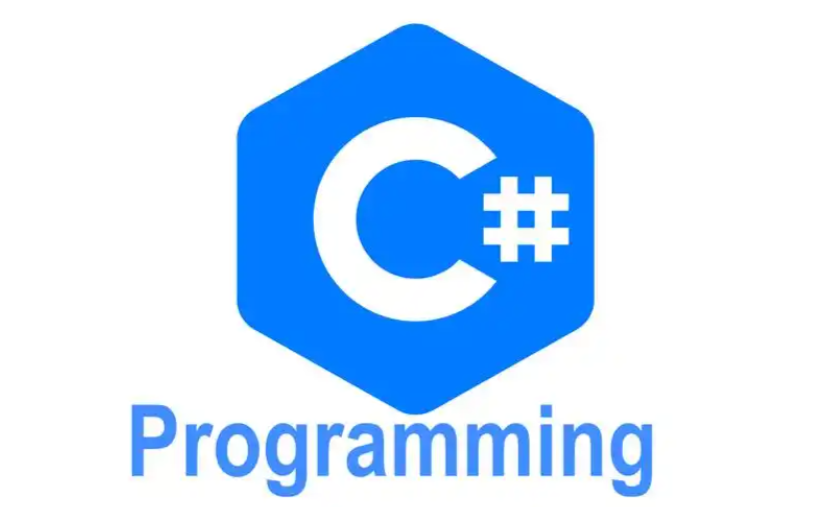

暂无评论内容