HarmonyOS的AVPlayer提供了强大的多媒体播放能力,支持多种视频格式和网络协议。以下是利用AVPlayer开发视频播放功能的完整实现方案。
![图片[1]_HarmonyOS系统AVPlayer视频播放功能开发指南_知途无界](https://zhituwujie.com/wp-content/uploads/2025/04/d2b5ca33bd20250420104209.png)
一、基础环境配置
1. 添加权限
在config.json中添加必要权限:
{
"module": {
"reqPermissions": [
{
"name": "ohos.permission.INTERNET" // 网络视频需要
},
{
"name": "ohos.permission.READ_MEDIA" // 本地视频需要
}
]
}
}2. 导入AVPlayer模块
import media from '@ohos.multimedia.media';
import fs from '@ohos.file.fs';二、创建AVPlayer实例
1. 初始化AVPlayer
let avPlayer: media.AVPlayer;
let surfaceId: string; // 用于视频渲染的surface ID
async function initAVPlayer() {
// 创建AVPlayer实例
avPlayer = await media.createAVPlayer();
// 设置监听器
avPlayer.on('stateChange', (state: string) => {
console.log(`Current state: ${state}`);
// 可处理的状态:idle, initialized, prepared, playing, paused, completed, stopped, released, error
});
avPlayer.on('error', (error: BusinessError) => {
console.error(`Error occurred: ${error.code}, ${error.message}`);
});
}三、视频播放实现
1. 播放网络视频
async function playNetworkVideo(url: string) {
// 设置播放源
await avPlayer.reset();
await avPlayer.setSource({
uri: url // 支持http/https/rtmp等协议
});
// 准备播放
await avPlayer.prepare();
// 获取surface并绑定到UI组件
surfaceId = await avPlayer.getSurfaceId();
// 将surfaceId传递给XComponent组件
// 开始播放
await avPlayer.play();
}2. 播放本地视频
async function playLocalVideo(filePath: string) {
// 检查文件是否存在
try {
await fs.access(filePath);
} catch (error) {
console.error('File not found');
return;
}
// 设置播放源
await avPlayer.reset();
await avPlayer.setSource({
fdSrc: {
fd: await fs.open(filePath).fd,
offset: 0,
length: (await fs.stat(filePath)).size
}
});
await avPlayer.prepare();
surfaceId = await avPlayer.getSurfaceId();
await avPlayer.play();
}四、播放控制功能
1. 基础控制方法
// 暂停播放
function pause() {
avPlayer.pause();
}
// 继续播放
function resume() {
avPlayer.play();
}
// 停止播放
function stop() {
avPlayer.stop();
}
// 跳转到指定位置(毫秒)
function seekTo(position: number) {
avPlayer.seek(position, media.SeekMode.SEEK_NEXT_SYNC);
}
// 调整播放速度
function setSpeed(speed: media.PlaybackSpeed) {
avPlayer.setSpeed(speed); // 如PlaybackSpeed.SPEED_FORWARD_1_00_X
}2. 获取播放信息
async function getPlayerInfo() {
const currentPos = await avPlayer.getCurrentTime(); // 当前播放位置(ms)
const duration = await avPlayer.getDuration(); // 总时长(ms)
const videoWidth = avPlayer.getVideoWidth(); // 视频宽度
const videoHeight = avPlayer.getVideoHeight(); // 视频高度
const isPlaying = avPlayer.state === 'playing'; // 是否正在播放
return { currentPos, duration, videoWidth, videoHeight, isPlaying };
}五、UI界面集成
1. 布局文件示例
<DirectionalLayout
xmlns:ohos="http://schemas.huawei.com/res/ohos"
ohos:width="match_parent"
ohos:height="match_parent"
ohos:orientation="vertical">
<!-- 视频显示区域 -->
<XComponent
ohos:id="$+id:videoComponent"
ohos:width="match_parent"
ohos:height="300vp"
ohos:type="surface"/>
<!-- 控制按钮区域 -->
<DirectionalLayout
ohos:width="match_parent"
ohos:height="wrap_content"
ohos:orientation="horizontal"
ohos:margin_top="10vp">
<Button
ohos:id="$+id:playBtn"
ohos:width="100vp"
ohos:height="50vp"
ohos:text="播放"/>
<Button
ohos:id="$+id:pauseBtn"
ohos:width="100vp"
ohos:height="50vp"
ohos:text="暂停"/>
<Slider
ohos:id="$+id:progressSlider"
ohos:width="200vp"
ohos:height="50vp"/>
</DirectionalLayout>
</DirectionalLayout>2. 界面逻辑实现
import { XComponent } from '@ohos.arkui.xcomponent';
@Entry
@Component
struct VideoPlayerPage {
private avPlayer: media.AVPlayer = null;
build() {
Column() {
// 视频显示区域
XComponent({
id: 'videoComponent',
type: 'surface',
controller: this.xComponentController
})
.onLoad(() => {
// 绑定surface到AVPlayer
this.bindSurface();
})
// 控制区域
Row() {
Button('播放')
.onClick(() => this.playVideo())
Button('暂停')
.onClick(() => this.pauseVideo())
Slider({
value: 0,
min: 0,
max: 100
})
.onChange((value: number) => {
this.seekTo(value);
})
}
}
}
async bindSurface() {
// 获取XComponent的surface
this.surfaceId = await this.xComponentController.getXComponentSurfaceId();
// 将surface设置给AVPlayer
if (this.avPlayer) {
this.avPlayer.setDisplaySurface(this.surfaceId);
}
}
async playVideo() {
if (!this.avPlayer) {
await this.initAVPlayer();
}
await this.avPlayer.play();
}
// 其他方法实现...
}六、高级功能实现
1. 全屏播放实现
function toggleFullscreen(isFullscreen: boolean) {
// 获取窗口能力
const windowClass = getContext(this).resourceManager;
const window = windowClass.getTopWindow();
if (window) {
if (isFullscreen) {
window.setWindowLayoutFullScreen(true);
// 调整XComponent大小
this.videoComponent.width = '100%';
this.videoComponent.height = '100%';
} else {
window.setWindowLayoutFullScreen(false);
this.videoComponent.width = 'match_parent';
this.videoComponent.height = '300vp';
}
}
}2. 视频缓存设置
async function setCacheConfig() {
const cacheConfig: media.AVPlayerCacheConfig = {
enable: true, // 启用缓存
maxCacheSize: 200, // 最大缓存大小(MB)
maxCacheFileSize: 50, // 单个缓存文件最大大小(MB)
cachePath: getContext().cacheDir + '/videoCache' // 缓存路径
};
await avPlayer.setCacheConfig(cacheConfig);
}七、资源释放
1. 正确释放资源
function releasePlayer() {
if (avPlayer) {
avPlayer.stop();
avPlayer.release();
avPlayer = null;
}
}
// 在页面销毁时调用
aboutToDisappear() {
this.releasePlayer();
}八、常见问题解决
- 黑屏无画面
- 检查surface是否正确绑定
- 确认视频源是否有画面
- 检查权限是否申请
- 网络视频无法播放
- 确认网络权限已添加
- 检查URL是否有效
- 尝试设置缓存配置
- 播放卡顿
- 降低视频分辨率
- 启用硬件解码
- 检查网络状况
通过以上实现方案,您可以轻松在HarmonyOS应用中集成功能完善的视频播放器。AVPlayer提供了丰富的API支持各种播放场景,开发者可根据实际需求进行功能扩展和优化。
© 版权声明
文中内容均来源于公开资料,受限于信息的时效性和复杂性,可能存在误差或遗漏。我们已尽力确保内容的准确性,但对于因信息变更或错误导致的任何后果,本站不承担任何责任。如需引用本文内容,请注明出处并尊重原作者的版权。
THE END















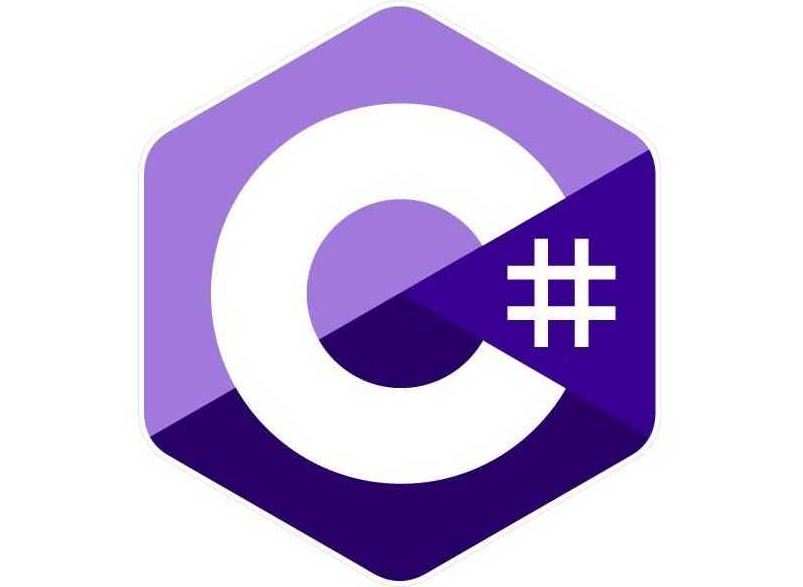







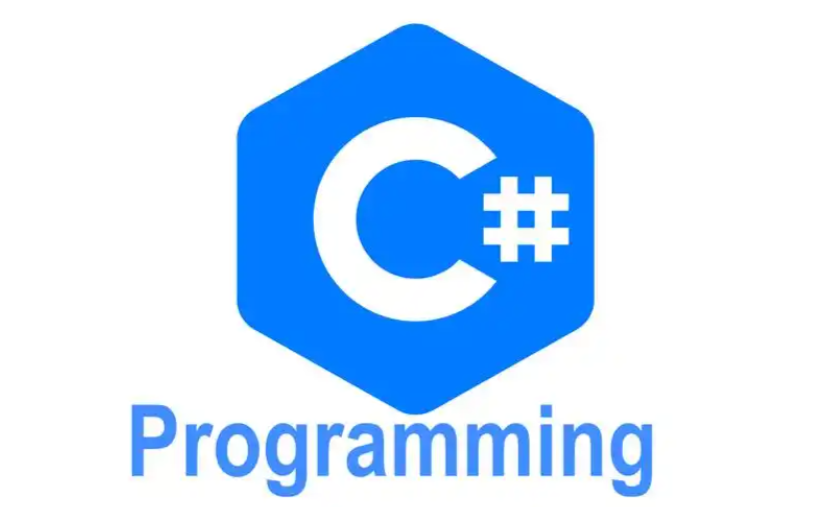

暂无评论内容