要爬取小说并存储为txt文件,你需要选择一个合适的小说网站,然后编写一个Python爬虫。由于爬取网站数据可能违反网站的使用条款或法律法规(尤其是涉及版权问题时),因此在编写爬虫之前,请确保你有权访问并下载该网站的内容。
![图片[1]_Python脚本实现小说网站内容爬取与TXT格式存储_知途无界](https://zhituwujie.com/wp-content/uploads/2024/06/d2b5ca33bd20240603104611.png)
以下是一个基本的步骤指南,帮助你编写一个用于爬取小说并保存为txt文件的Python脚本:
- 选择目标网站:首先,你需要选择一个允许爬取或你有权爬取的小说网站。
- 分析网站结构:使用浏览器的开发者工具(如Chrome的开发者工具)来分析网站的HTML结构,确定小说内容在网页中的位置(通常是一个或多个
<p>、<div>或<span>标签)。 - 编写爬虫:
- 使用Python的
requests库来发送HTTP请求并获取网页内容。 - 使用
BeautifulSoup或lxml等库来解析HTML内容,并提取小说文本。 - 如果需要处理JavaScript渲染的内容,你可能需要使用如
Selenium或Pyppeteer等工具。
- 使用Python的
- 存储为txt文件:将提取到的小说文本写入一个txt文件。
- 处理分页和章节:如果小说是分页或分章节的,你需要编写逻辑来处理这些情况,确保能够爬取并保存所有内容。
- 添加异常处理和重试机制:为了增加爬虫的鲁棒性,你需要添加异常处理和重试机制,以便在发生错误时能够重新尝试或跳过当前页面。
- 遵守法律法规和道德准则:确保你的爬虫行为合法并尊重网站的使用条款。
以下是一个简化的示例代码,展示了如何使用requests和BeautifulSoup来爬取一个假设的小说网站并保存为txt文件:
import requests
from bs4 import BeautifulSoup
# 假设的小说网站URL和章节URL模式
BASE_URL = 'http://example.com/novel/'
CHAPTER_URL_PATTERN = BASE_URL + 'chapter-{chapter_number}.html'
def get_chapter_text(chapter_number):
# 构造章节URL
url = CHAPTER_URL_PATTERN.format(chapter_number=chapter_number)
# 发送HTTP请求并获取响应
response = requests.get(url)
response.raise_for_status() # 检查响应状态码
# 解析HTML内容
soup = BeautifulSoup(response.text, 'html.parser')
# 假设小说内容在id为'chapter-content'的div标签中
chapter_content = soup.find(id='chapter-content').get_text(strip=True, separator='\n')
return chapter_content
def save_to_txt(chapter_number, chapter_text):
# 构造文件名(例如:chapter_1.txt)
filename = f'chapter_{chapter_number}.txt'
# 将小说文本写入txt文件
with open(filename, 'w', encoding='utf-8') as f:
f.write(chapter_text)
# 示例:爬取并保存第1章
chapter_number = 1
chapter_text = get_chapter_text(chapter_number)
save_to_txt(chapter_number, chapter_text)请注意,这只是一个简化的示例,并且假设了特定的网站结构和HTML标签。在实际应用中,你需要根据目标网站的实际结构进行调整。此外,你可能还需要添加循环来处理多个章节和分页。
© 版权声明
文中内容均来源于公开资料,受限于信息的时效性和复杂性,可能存在误差或遗漏。我们已尽力确保内容的准确性,但对于因信息变更或错误导致的任何后果,本站不承担任何责任。如需引用本文内容,请注明出处并尊重原作者的版权。
THE END











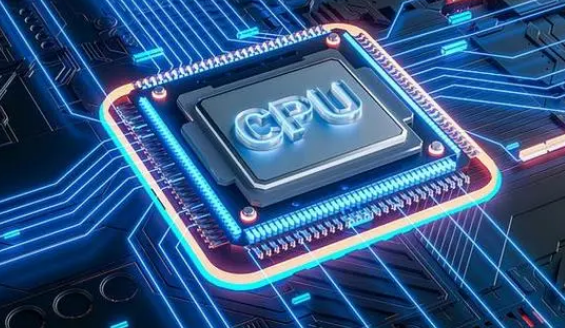



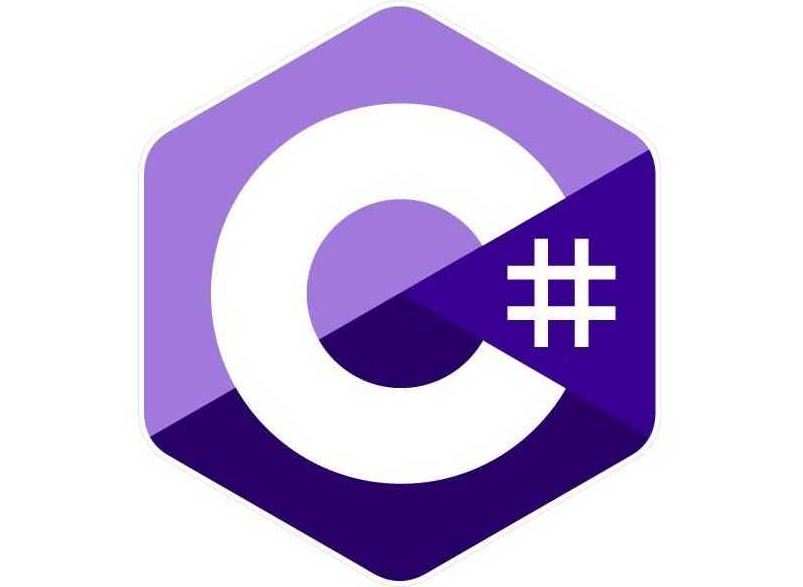









暂无评论内容