在Spring Boot中进行登录校验,通常涉及到以下几个步骤:
- 创建用户实体:首先,你需要一个用户实体(User)来存储用户信息,如用户名(username)和密码(password)。
- 创建用户服务:然后,你需要一个用户服务(UserService)来处理用户相关的业务逻辑,如用户注册、验证用户凭据等。
- 实现用户认证和授权:Spring Security 是 Spring Boot 提供的强大安全框架,用于实现用户认证(Authentication)和授权(Authorization)。
以下是使用 Spring Security 在 Spring Boot 中进行登录校验的基本步骤:
![图片[1]_Spring Boot中实现用户登录校验的详细指南_知途无界](https://zhituwujie.com/wp-content/uploads/2024/06/d2b5ca33bd20240605113640.png)
1. 添加依赖
在 pom.xml 中添加 Spring Security 的依赖(如果你使用的是 Maven):
<dependency>
<groupId>org.springframework.boot</groupId>
<artifactId>spring-boot-starter-security</artifactId>
</dependency>2. 配置 Spring Security
创建一个配置类,扩展 WebSecurityConfigurerAdapter 并覆盖相关方法,以配置你的安全策略。
@Configuration
@EnableWebSecurity
public class SecurityConfig extends WebSecurityConfigurerAdapter {
@Autowired
private UserDetailsService userDetailsService; // 自定义的 UserDetailsService 实现
@Override
protected void configure(HttpSecurity http) throws Exception {
http
.authorizeRequests()
.antMatchers("/", "/home").permitAll() // 允许所有用户访问的 URL
.anyRequest().authenticated() // 其他 URL 需要认证
.and()
.formLogin() // 启用表单登录
.loginPage("/login") // 登录页面
.permitAll() // 允许所有用户访问登录页面
.and()
.logout() // 启用注销
.permitAll(); // 允许所有用户注销
}
@Override
protected void configure(AuthenticationManagerBuilder auth) throws Exception {
auth
.userDetailsService(userDetailsService) // 使用自定义的 UserDetailsService 实现
.passwordEncoder(passwordEncoder()); // 使用密码编码器(可选)
}
@Bean
public PasswordEncoder passwordEncoder() {
return new BCryptPasswordEncoder(); // 使用 BCrypt 进行密码编码(可选)
}
}3. 实现 UserDetailsService
你需要实现 UserDetailsService 接口,并提供一个方法来加载用户信息。这个方法通常根据用户名从数据库或其他存储中检索用户信息。
@Service
public class CustomUserDetailsService implements UserDetailsService {
@Autowired
private UserRepository userRepository; // 假设你有一个 UserRepository 来访问用户数据
@Override
public UserDetails loadUserByUsername(String username) throws UsernameNotFoundException {
User user = userRepository.findByUsername(username);
if (user == null) {
throw new UsernameNotFoundException("User not found with username: " + username);
}
return new org.springframework.security.core.userdetails.User(user.getUsername(), user.getPassword(),
new ArrayList<>()); // 这里简化为没有角色,你可能需要添加角色信息
}
}4. 创建登录页面
你需要一个登录页面,让用户输入用户名和密码。这个页面应该发送 POST 请求到 /login(或其他你配置的登录 URL)。
5. 测试登录
启动你的 Spring Boot 应用并尝试访问一个需要认证的 URL。你应该会被重定向到登录页面。输入正确的用户名和密码后,你应该能够访问之前受保护的 URL。
© 版权声明
文中内容均来源于公开资料,受限于信息的时效性和复杂性,可能存在误差或遗漏。我们已尽力确保内容的准确性,但对于因信息变更或错误导致的任何后果,本站不承担任何责任。如需引用本文内容,请注明出处并尊重原作者的版权。
THE END







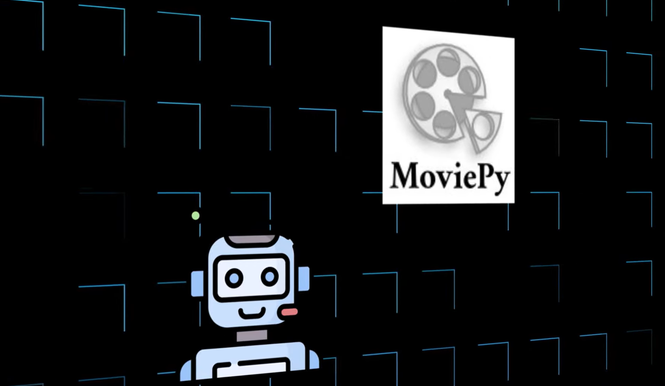







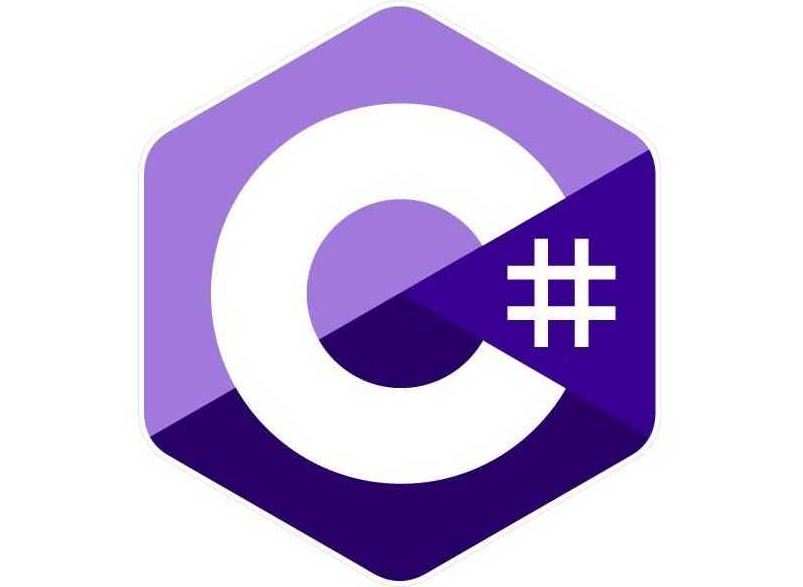









暂无评论内容