在Java中,使用FTP(文件传输协议)从远程服务器下载文件通常涉及使用Apache Commons Net库,这是一个功能强大且广泛使用的网络协议库。以下是一个基本的步骤指南和示例代码,展示如何使用该库来下载FTP服务器上的文件。
![图片[1]_利用Java实现FTP协议从远程服务器下载文件的操作指南_知途无界](https://zhituwujie.com/wp-content/uploads/2024/11/d2b5ca33bd20241107095325.png)
步骤指南
添加Apache Commons Net库:
首先,你需要在项目中添加Apache Commons Net库。如果你使用的是Maven,可以在pom.xml文件中添加以下依赖:
<dependency>
<groupId>commons-net</groupId>
<artifactId>commons-net</artifactId>
<version>3.8.0</version> <!-- 请根据需要选择最新版本 -->
</dependency>如果你不是用Maven,可以手动下载JAR文件并将其添加到项目的构建路径中。
建立FTP连接:
使用FTPClient类来建立与FTP服务器的连接。
登录FTP服务器:
使用login方法登录到FTP服务器。
切换到远程目录(如果需要):
使用changeWorkingDirectory方法切换到包含所需文件的远程目录。
设置文件类型(可选,但通常建议):
使用setFileType方法设置文件类型为二进制或ASCII,以避免在传输过程中损坏文件。
下载文件:
使用retrieveFile方法将文件从远程服务器下载到本地。
关闭FTP连接:
完成文件下载后,使用logout和disconnect方法关闭FTP连接。
示例代码
以下是一个完整的示例代码,展示了如何使用上述步骤从FTP服务器下载文件:
import org.apache.commons.net.ftp.FTPClient;
import org.apache.commons.net.ftp.FTPReply;
import java.io.FileOutputStream;
import java.io.IOException;
import java.io.OutputStream;
public class FTPDownloadExample {
public static void main(String[] args) {
String server = "ftp.example.com";
int port = 21;
String user = "your-username";
String pass = "your-password";
FTPClient ftpClient = new FTPClient();
try {
ftpClient.connect(server, port);
boolean login = ftpClient.login(user, pass);
if (!login) {
System.out.println("Could not login to the server");
return;
}
int reply = ftpClient.getReplyCode();
if (!FTPReply.isPositiveCompletion(reply)) {
System.out.println("Operation failed. Server reply code: " + reply);
return;
}
ftpClient.enterLocalPassiveMode();
ftpClient.setFileType(FTPClient.BINARY_FILE_TYPE);
String remoteFilePath = "/remote/path/to/file.txt";
String localFilePath = "C:/local/path/to/save/file.txt";
try (OutputStream outputStream = new FileOutputStream(localFilePath)) {
boolean success = ftpClient.retrieveFile(remoteFilePath, outputStream);
if (success) {
System.out.println("File has been downloaded successfully.");
} else {
System.out.println("Could not download the file.");
}
}
ftpClient.logout();
} catch (IOException ex) {
System.out.println("Error: " + ex.getMessage());
ex.printStackTrace();
} finally {
try {
if (ftpClient.isConnected()) {
ftpClient.disconnect();
}
} catch (IOException ex) {
ex.printStackTrace();
}
}
}
}注意事项
- 异常处理:在实际应用中,你应该更全面地处理异常,例如网络故障、登录失败等。
- 安全性:不要在代码中硬编码用户名和密码。考虑使用环境变量、配置文件或密钥管理服务来存储敏感信息。
- 资源管理:确保在完成后关闭FTP连接和文件流,以避免资源泄露。
- 被动模式:在某些情况下,特别是当使用NAT或防火墙时,你可能需要将FTP客户端设置为被动模式(如上例所示)。
通过以上步骤和示例代码,你应该能够成功地从FTP服务器下载文件。
© 版权声明
文中内容均来源于公开资料,受限于信息的时效性和复杂性,可能存在误差或遗漏。我们已尽力确保内容的准确性,但对于因信息变更或错误导致的任何后果,本站不承担任何责任。如需引用本文内容,请注明出处并尊重原作者的版权。
THE END















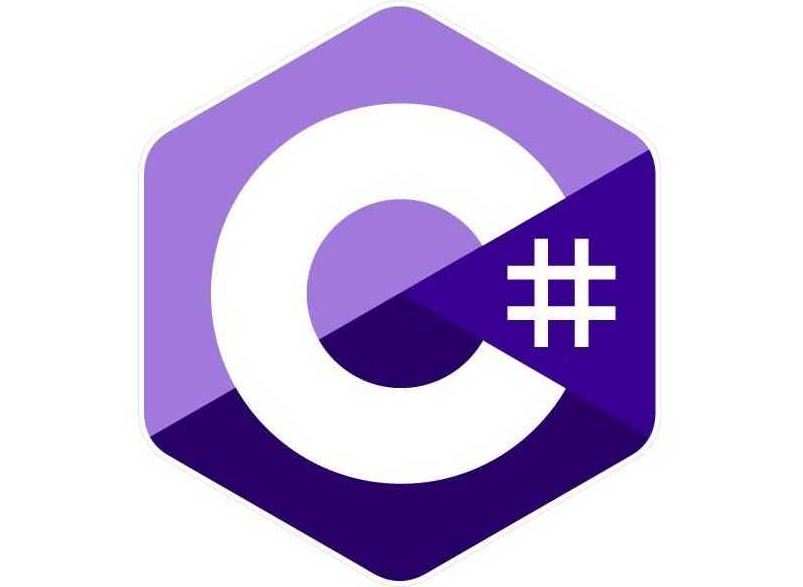









暂无评论内容