在WordPress中,你可以使用多种方法来获取当前文章所属分类的所有文章。以下是一些常用的方法:
![图片[1]_WordPress获取当前文章所属分类所有文章的方法_知途无界](https://zhituwujie.com/wp-content/uploads/2024/04/4a47a0db6e20240414174743.png)
方法一:使用get_posts函数
get_posts函数可以用来获取一组文章,你可以通过传递参数来指定你想获取的文章类型、数量、分类等。
// 获取当前文章的分类ID
$categories = get_the_category();
$cat_id = $categories[0]->cat_ID; // 假设我们只获取第一个分类ID
// 使用get_posts函数获取该分类下的所有文章
$args = array(
'category' => $cat_id,
'posts_per_page' => -1, // -1表示获取所有文章
'orderby' => 'post_date',
'order' => 'DESC'
);
$posts = get_posts($args);
// 输出文章
foreach ($posts as $post) {
setup_postdata($post);
the_title(); // 输出文章标题
the_content(); // 输出文章内容
// ... 其他你想要输出的内容
}
// 恢复原始文章数据(如果有的话)
wp_reset_postdata();方法二:使用WP_Query类
WP_Query是WordPress中用于查询文章的一个类,它提供了更丰富的查询选项和灵活性。
// 获取当前文章的分类ID
$categories = get_the_category();
$cat_id = $categories[0]->cat_ID; // 假设我们只获取第一个分类ID
// 创建一个WP_Query对象
$query = new WP_Query(array(
'category__in' => array($cat_id), // 使用category__in可以查询多个分类
'posts_per_page' => -1, // 获取所有文章
'orderby' => 'post_date',
'order' => 'DESC'
));
// 输出文章
while ($query->have_posts()) {
$query->the_post();
the_title(); // 输出文章标题
the_content(); // 输出文章内容
// ... 其他你想要输出的内容
}
// 恢复原始文章数据(如果有的话)
wp_reset_postdata();方法三:使用WordPress的Loop
如果你正在主题的模板文件中(如single.php或archive.php),你可以直接使用WordPress的Loop来获取当前分类下的文章。
if (have_posts()) {
while (have_posts()) {
the_post();
// 当前循环中的文章内容
the_title();
the_content();
// ...
}
} else {
// 如果没有文章,显示一些信息
echo '没有找到文章。';
}
// 无需调用wp_reset_postdata(),因为在Loop中不需要恢复原始文章数据在这个例子中,Loop会自动考虑当前页面的上下文(例如,如果你在一个分类存档页面上,Loop会自动显示该分类的文章)。
请注意,这些方法获取的都是当前文章所属的第一个分类的文章。如果一篇文章属于多个分类,并且你想获取所有分类的文章,你需要遍历get_the_category()返回的数组,并为每个分类ID运行查询。
另外,请确保在调用get_posts或WP_Query之后,使用wp_reset_postdata()来恢复原始的全局$post对象数据,这可以避免在后续的查询或循环中出现问题。
© 版权声明
文中内容均来源于公开资料,受限于信息的时效性和复杂性,可能存在误差或遗漏。我们已尽力确保内容的准确性,但对于因信息变更或错误导致的任何后果,本站不承担任何责任。如需引用本文内容,请注明出处并尊重原作者的版权。
THE END















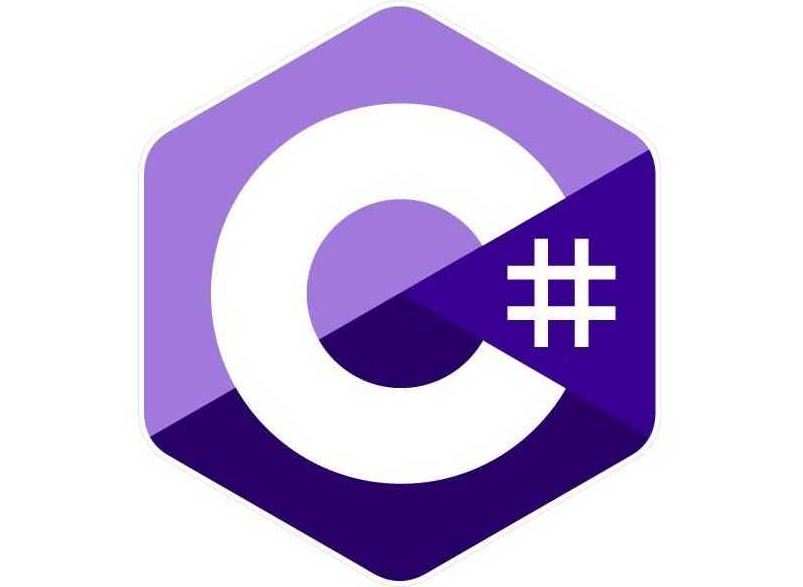









暂无评论内容